| This page will
guide you through the procedures for taking the Certified SolidWorks Associates
(CSWA) exam.
- - Learn about SolidWorks certifications, the CSWA and take the CSWA Sample Exam by going to the SolidWorks suport page for the CSWA and clicking on the circled link. - - First - go to the SolidWorks Certification Center - - Create an account 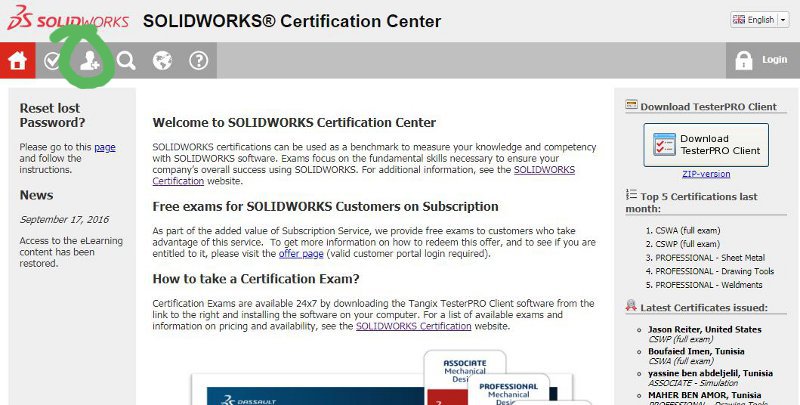
- - Create an account - IMPORTANT - make certain the information you enter is correct here, misspellings and lower case lettering will show up in your certificate. Don't make yourself look bad! - - Download the Tangix - TesterPRO Client - This program runs independently from SolidWorks and is a testing platform - it provides information and asks questions, you provide the answers or create a model in SolidWorks and provide it Mass Properties information. - - Run Tangix - TesterPRO Client - It temporarily loads and runs on your desk top. - - Run Tangix - TesterPRO Client - make selections. - - Run Tangix - TesterPRO Client - log in. - - Run Tangix - TesterPRO Client - copy and paste provided voucher code. - - While running SolidWorks - Start the exam through TesterPRO Client. - - When you pass the exam, minimum passing grade is 70%, you will see a screen like this with your score - you will also be able to access your certificate in pdf format by following the instructions provided on this screen. Send me the pdf certificate so i can post it on the CWU CSWA Hall of Fame. Minimum passing grade is 70% - exam costs $99 but if you need to, you can retake the exam next quarter with my spring class with no fee. - - To publish your results - so the whole world knows about your accomplishment click on the settings button. - - To publish your results - so the whole world knows about your accomplishment click on the settings button and make the desired selections. - GOOD LUCK - GREAT SKILL |