|
Yakima, WA - USA The Community Forum Page |
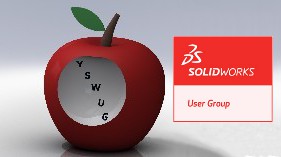 |
Multi-Body
Sheet Metal Part / Table Driven Design
Instructional
Videos
Hosting
a meeting?
3DVIA,
any local users?
|
-
Multi-Body
Sheet Metal Part / Table Driven Design, 6/4/2012 Back
to the Top
Silas Curfman, Mechanical
Engineer from FSI Fabrication submited the following guide for use by our
members "Hydraulic Reservoir, Multi-Body Sheet Metal
Part / Table Driven Design". He states the following:
-
Instructional
Videos, 6/4/2012
Back to the Top
Instructinal Videos, from
my class on various CAD related subjects can be found at "Design
Innovations" on YouTube.
- Hosting
a meeting, 2/20/2012
Back to the Top
Jerry asked about what is takes to host a SolidWorks Users Group meeting, Chris Scarlett responds: Hi Jerry, Regarding hosting a meeting, we just need a room that will seat about 20 people and has accommodations for a projector or has a large TV and perhaps internet. A company boardroom usually works out well. A tour of your company facilities is an added benefit of hosting and allows users to get to know each other better and the companies that they work for. Also, if you have leads on where we can get some decent take out dinners like pasta, Chinese, ribs, chicken, pizza or similar I or Jeff or John will arrange pick up or delivery. Regarding a tour of the new Hogue building, Tuesdays and Thursday mornings would be good days and times this quarter. William Cattin has his advanced machining class those mornings and you can meet our more senior students and get a personal tour of our shops he manages. I will not be teaching SolidWorks until next quarter, about 5 weeks from now, but could show you my current classes’ work designing commercial buildings in Revit Architecture. Let me know what you think. Chris 3DVIA,
2/13/2012
Back to the Top
Bruce from a local compnay had some questions about 3DVIA after he went through some training and wanted to know if anyone else in the area used it, Clem See responds: Good day to you Bruce,
The traditional way that it gets used, and probably one of the ways that Quest demoed it to you was as a document creation tool. Most of the customers that I saw using it used it for this purpose. Most of those companies had been using MS Word, and photos, or screenshots of their SolidWorks models to create literature, for their mechanisms. In this sense 3dvia is purely and art tool. At TSL I would love to have been using 3dvia to create our machine manuals. The only problem is it is a little expensive, and a new position would need to be created just to start making the huge manuals we made. You still need an authoring tool like Word, or Publisher to make the words for your manuals, but 3dvia allows for very high quality images to be created to be inserted into the manual. The types of images it creates, as well as the instruction related icons such as arrows and whatnot are better aligned with what you would see in a professional document, and it was easier to make. When I orient a model in 3dvia there are tens of different ways to visualize the model, as opposed to SolidWorks only having wireframe and shaded views. Updating the views when the models get revised is then pretty simple as well. The underutilized way in my experience for it, is in the creation of interactive exploded view and diagraming. This was for creating many different assembly/dissasembly instructions to be used with a laptop/tablet computer or a phone. With this method you use 3dvia to create an animation of things being exploded, then you use a template provided by 3dvia to make it into an html document that can be pulled up on a computer in the field for a more interactive paperless experience. Downsides that I saw was the price, and the installation process, that just like with SolidWorks, has a few steps, and of course personnel. Some companies are lucky enough to have a document creation person, or team. If you don't, you have someone just throwing images and pdfs together and printing them in addition to their normal job. With 3dvia, at least at first, somebody is going to need to have some time to get familiar with all the things that can be done, and create the initial standard views. This person might also need a license of SolidWorks if they don't already, (or the ability to obtain a license from the license server, if you are running one). On the upside, once the groundwork has been laid, it would require much less time to create subsequent useful images for document. Also 3dvia has it's own support team and they are really good, you can usually bypass Quest, and go directly to 3dvia main support. I do not know if Quest has a 3dvia specialist currently. Also it gets updated fairly frequently and they are constantly adding helpful tools. Overall a pretty useful tool for what it is. If you have any questions feel free to reply to me if you don't find someone else locally that can help. I don't have it installed anywhere so I can't really be super specific, but while I worked for the reseller I did get a bit of hands on. Have a great week,
|
|
Rapid Prototyping & Custom MFG Parts - Laser & Waterjet Cutting Multi Jet Fusion Stereolithography Selective Laser Sintering Fused Deposition Modeling PolyJet Direct Metal Laser Sintering and more... |

WELCOME TO DIGITAL MANUFACTURING RAPID PROTOTYPING AND ON-DEMAND PRODUCTION IN AS FAST AS 1 DAY |

Proven Software that is Flexible & Scalable DriveWorks software is used for Design Automation and Sales Configuration by companies large and small |

Manufacturers of 3D mice, "It's like holding the 3D model in your hand" 3D Connexion, SpacePilot Pro, SpaceMouse Pro, SpaceExplorer USB , SpaceNavigator for Notebooks, SpaceNavigator. |
This website is
copyrighted all rights reserved.
Designed and
maintained by Chris Scarlett, e-d-and-i.com