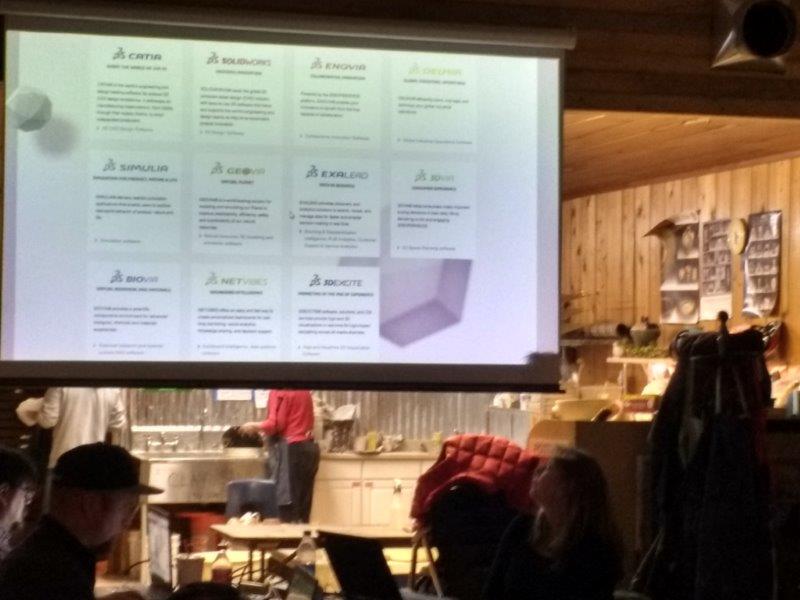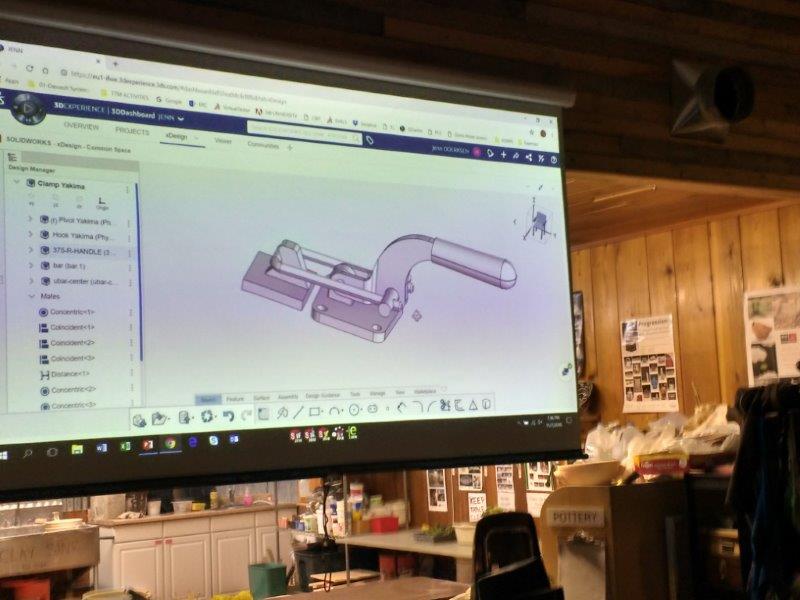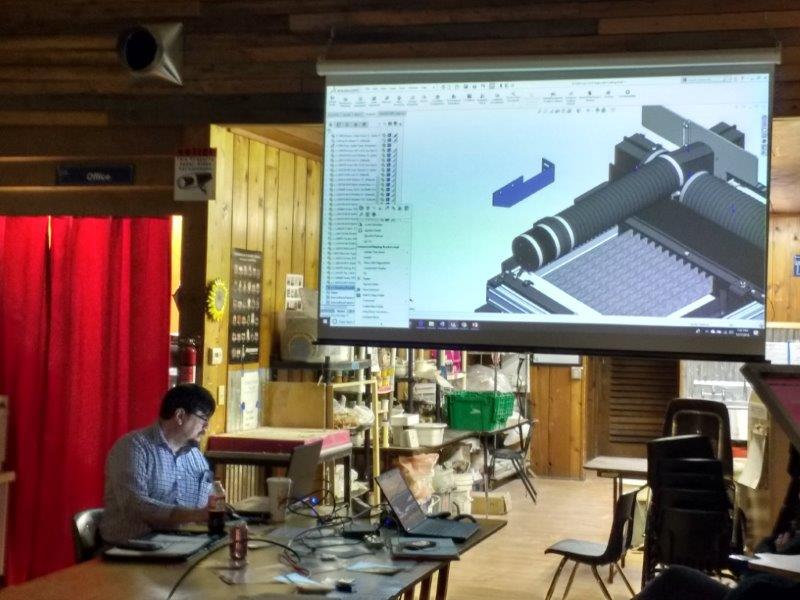|
Yakima, WA - USA Fall Meeting 2018 #37 |
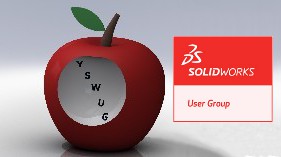 |
| Information
and links from the meeting on
Wednesday, November 7th, 2018 Below are the topics discussed and links to various resources regarding our recent Yakima SolidWorks Users Group Meeting. Meeting Follow Up: Our recent meeting was very fun with and informative with presentations from both Jenn Doerksen from SolidWorks and Eric Beatty of SASPUG on the new SolidWorks cloud design platform xDesign. “Innovate, collaborate, and create great designs any time, from any device with SOLIDWORKS xDesign. It was very engaging and informative – I was impressed - you’ll be hearing more about this product in the months ahead. More details and images can be found below: Below are various images of our meeting: YSWUG
- Getting started with their DriveWorks coasters
Eric
Beatty and Jenn Doerksen Jenn
getting started with a discussion on the ins and outs of xDesign and how
it works. How
xDesign works on the "cloud" Dassault
Systèmes related products A
completed assembly - all parts are designed within the assembly environment Eric
Beatty takes over describing his desktop water jet design for the Milan
Challenge More
on the design components including some SolidWorks parts. xDesign Meeting Information: Back to the Top Jenn Doerksen's Power Point presentation click here Eric Beatty's Power Point presentation click here Bios “Become a Superhero with xDesign” We all aspire to be Superheroes. They save the world and amaze everyone around them. Sometimes being an engineer, and designing a new product, feels like being a Superhero. We engineers balance fit, form & function while choosing materials that will stand up to the environment, all while managing the project data, revisions, and timeline. It’s a LOT. Traditionally, engineers design a model, then simulate the environment around that model to see how it reacts, and whether it will withstand the forces upon it. If the result is that the model will fail, the engineer will tweak a dimension or change the material and try again. Same thing if the product is overdesigned, and the engineer wants to reduce material. With xDesign, the engineer has the freedom to look at things from the other side. Rather than making an educated guess at the design, and then testing it, they simply put the desired parameters into the software using Design Guidance, and let xDesign do the work for them! It’s like design optimization on steroids!
Jenn Doerksen works for Dassault Systemes SOLIDWORKS, as a Technical Sales Manager. She has been part of the SOLIDWORKS community since early 1997, when she bought her first license of SOLIDWORKS while working at the BCIT Technology Center. Since then, she has worked for a local Value-Added Reseller, presenting, teaching and supporting SOLIDWORKS for several years, and has worked for SOLIDWORKS directly since early 2005. She has a Bachelor’s of Engineering from the University of Victoria and lives with her husband and three dogs in Vancouver BC, Canada. On xDesign: Can you teach an old dog new tricks? Can a long-time SolidWorks user leverage his skills and knowledge to successfully use a new CAD tool? Can you design/engineer new products just about anywhere on just about any device? We don’t know about the ability for our canine friends to learn new things but thanks to SolidWorks xDesign, the answers to the other 2 questions are a resounding YES! Please join Eric A. Beatty as he presents his experiences working with the SolidWorks xDesign Lighthouse Program to explore this exciting new offering of “CAD in the cloud”, his trip to Milan, Italy to participate in the “Design in the Age of Experience” conference & xDesign Hackathon as part of Milan International Design Week 2018 and how he is just as excited today about xDesign as he was nearly 23 years ago when he saw his first SolidWorks demo. You’ll learn just how familiar the user experience is, how easy the transition is from SolidWorks to xDesign and how there is room for both applications in your workflow. Plus you’ll see some exciting tools, like “Design Guidance”, that are only available in xDesign. He’s eager to share this all with you! Eric Beatty Bio Back to the Top
Eric A. Beatty has been using SOLIDWORKS since March 1996; first as an educator at North Seattle Community College, where he founded SASPUG, the very 1st SOLIDWORKS user group, and since 2006, as a Senior Mechanical Designer for Omax Corporation, a leading manufacturer of CNC abrasive waterjet machining centers. He has recently returned to the leadership role in SASPUG. He describes himself, unashamedly, as a “die-hard 3D CAD/CAM nerd”. |
Back to the Top

Rapid Prototyping & Custom MFG Parts - Laser & Waterjet Cutting Multi Jet Fusion Stereolithography Selective Laser Sintering Fused Deposition Modeling PolyJet Direct Metal Laser Sintering and more... |

Rapid Prototype Sheet Metal 24 Hour Quotes • 48 Hour Expedites • 1-2 Week Standard Ship ITAR Registered |
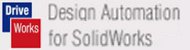
Use DriveWorks locally or on the web to configure custom designs quickly and easily. Generate Manufacturing Drawings, 3D Models and Sales Documents automatically. |

Manufacturers of 3D mice, "It's like holding the 3D model in your hand" 3D Connexion, SpacePilot Pro, SpaceMouse Pro, SpaceExplorer USB , SpaceNavigator for Notebooks, SpaceNavigator. |
This website is
copyrighted all rights reserved.
Designed and
maintained by Chris Scarlett, e-d-and-i.com