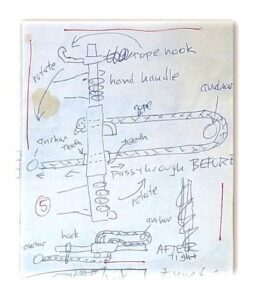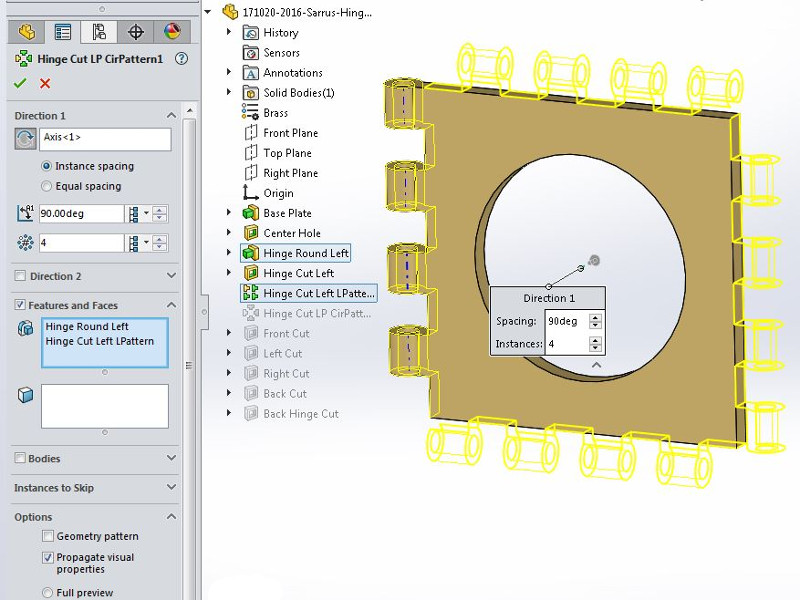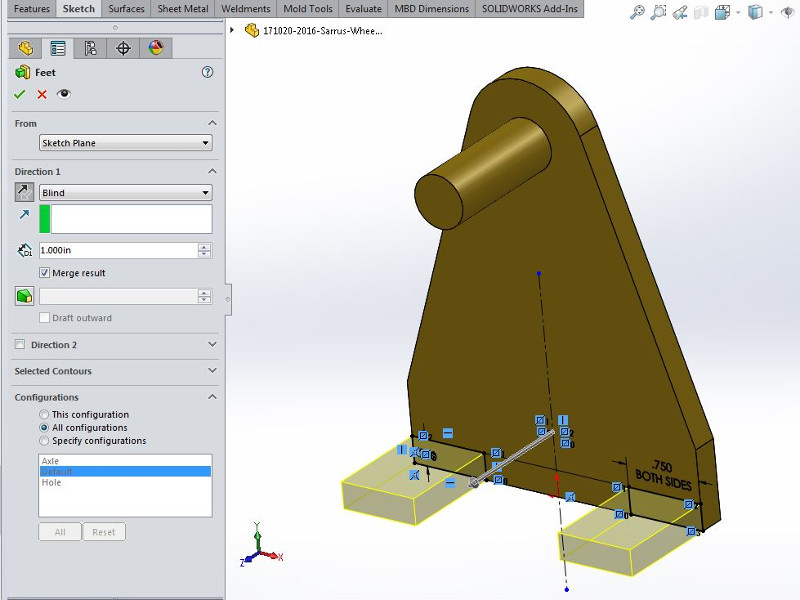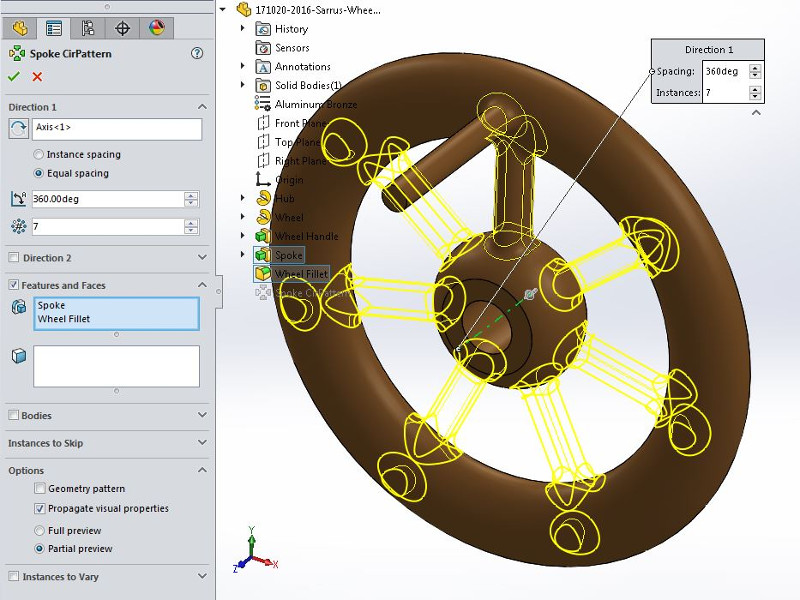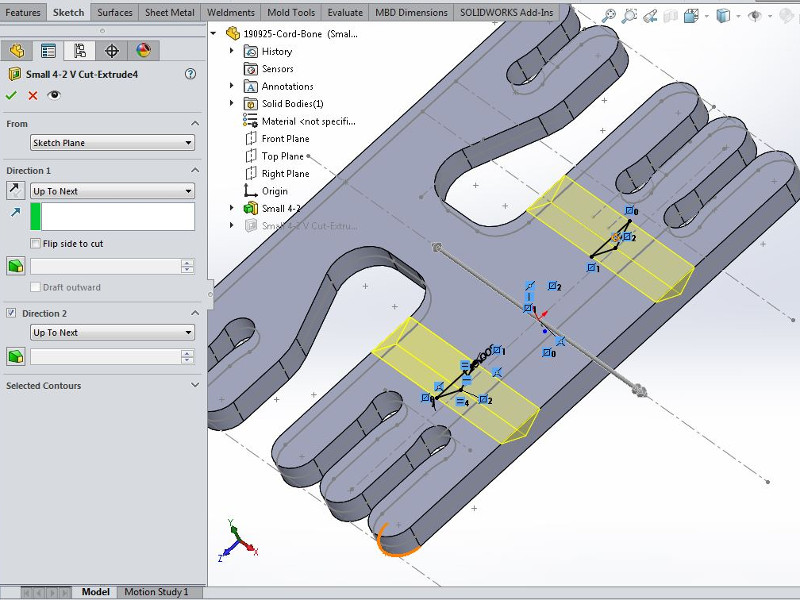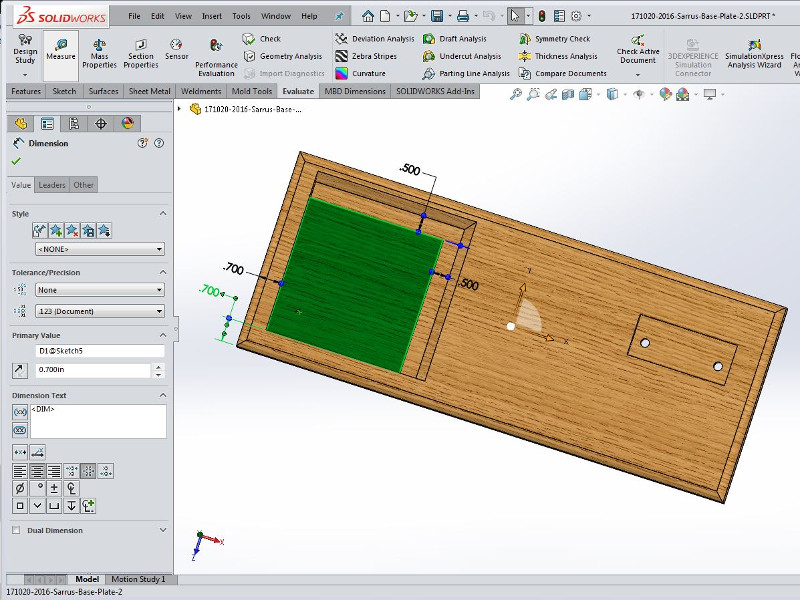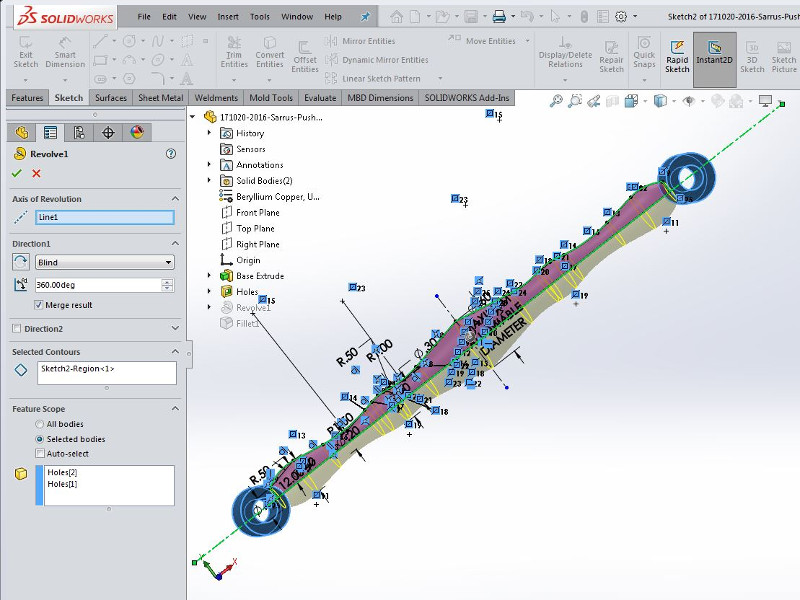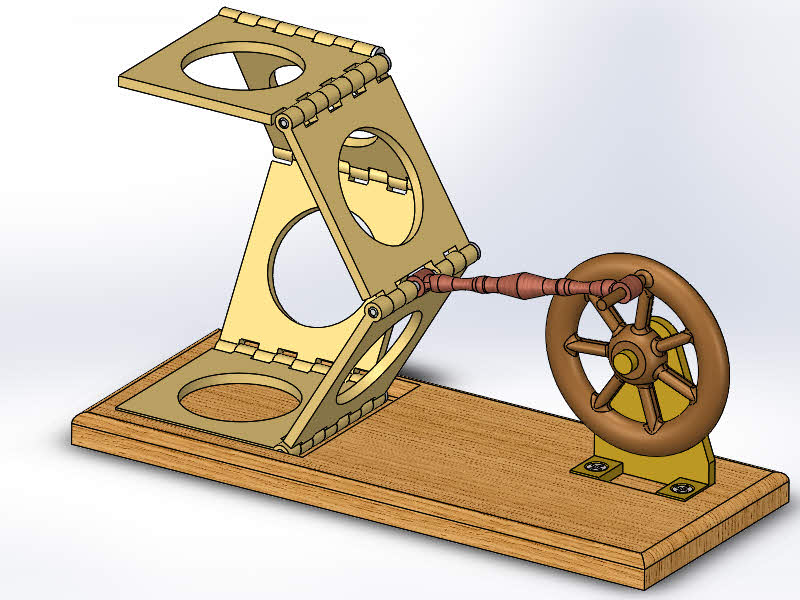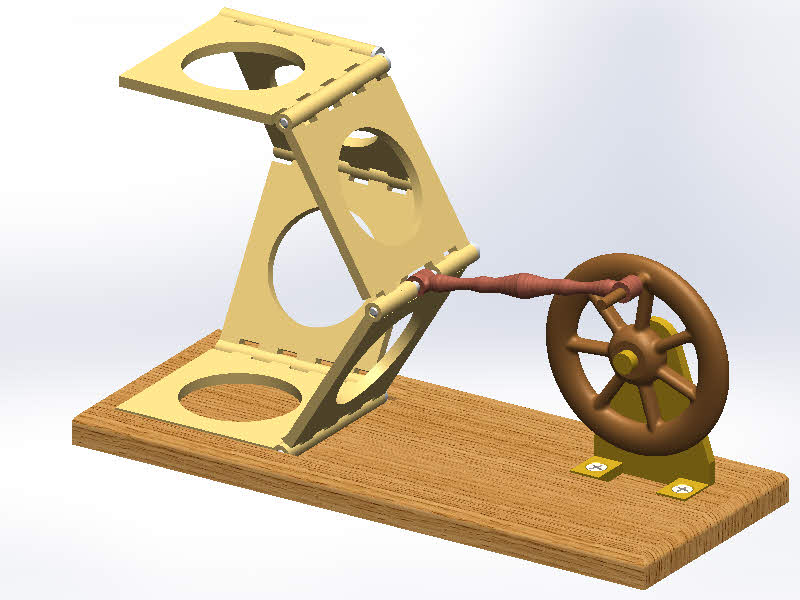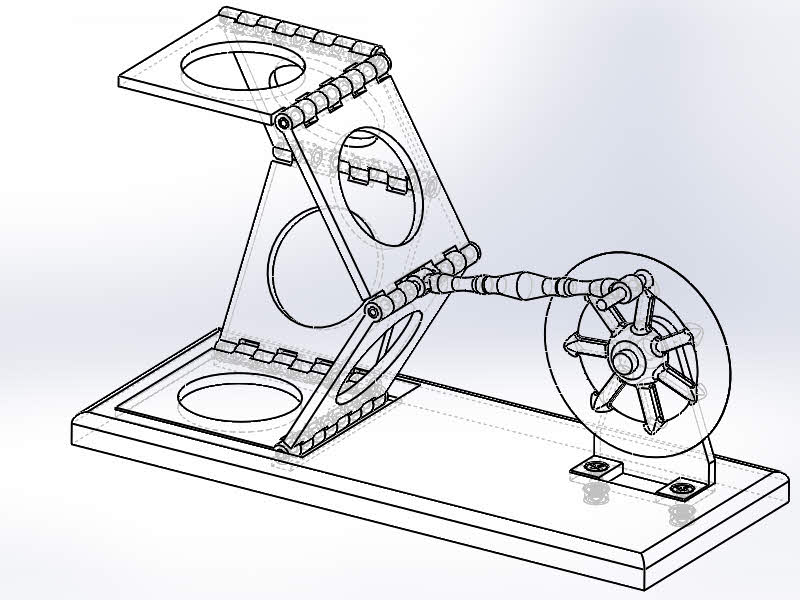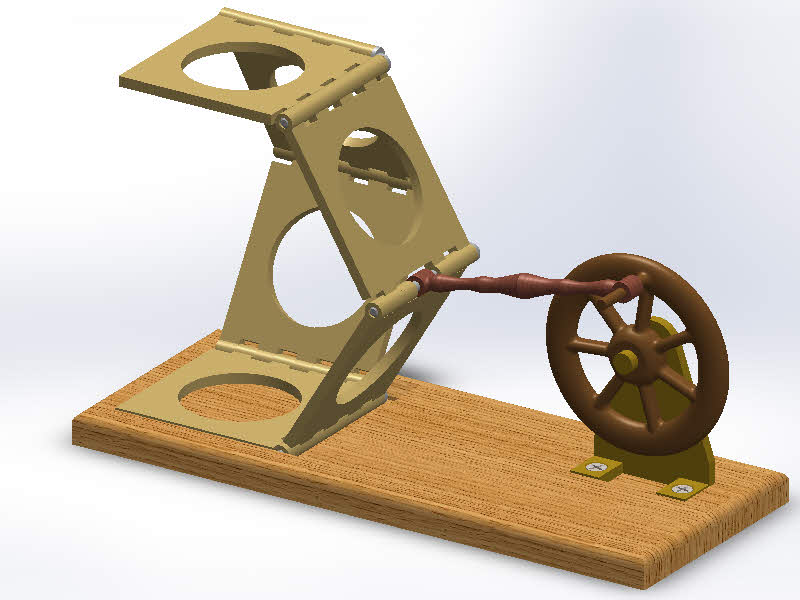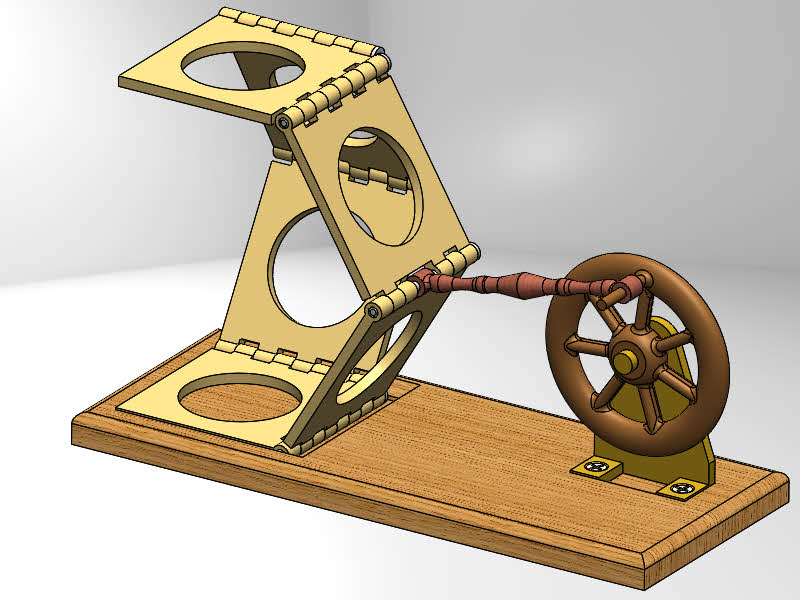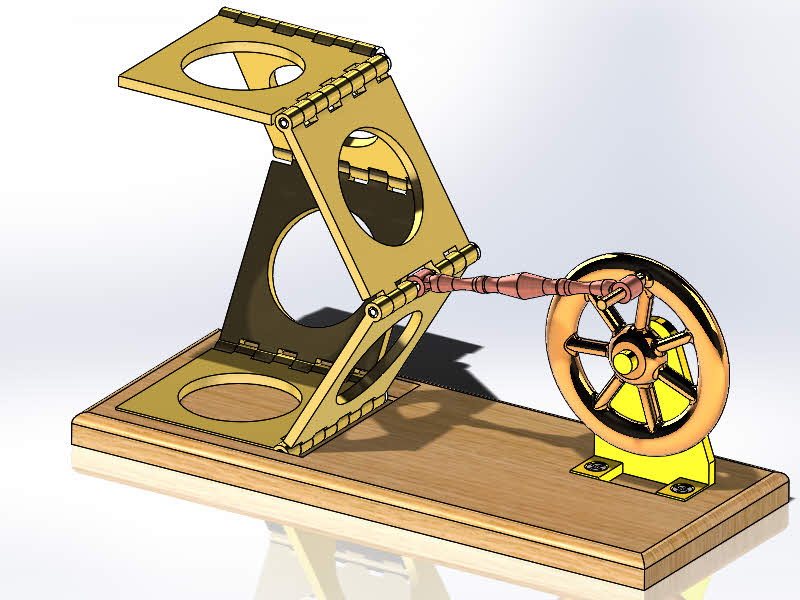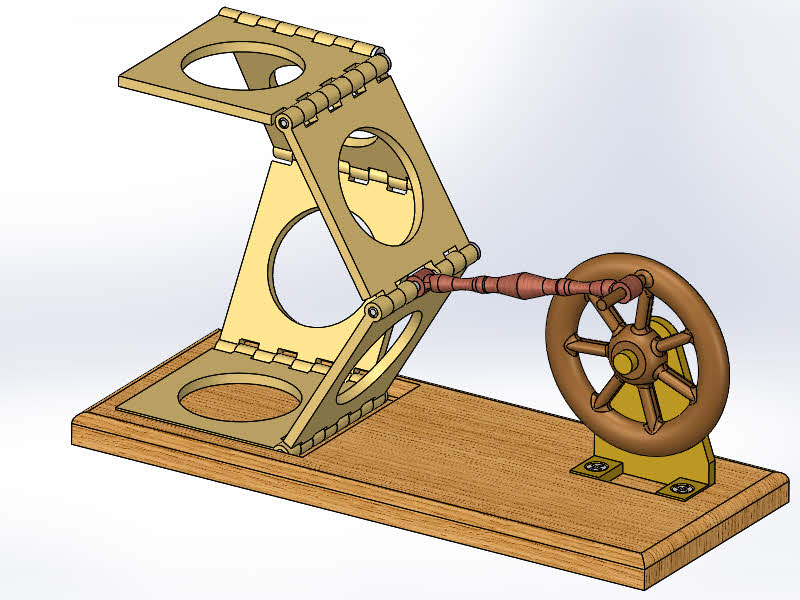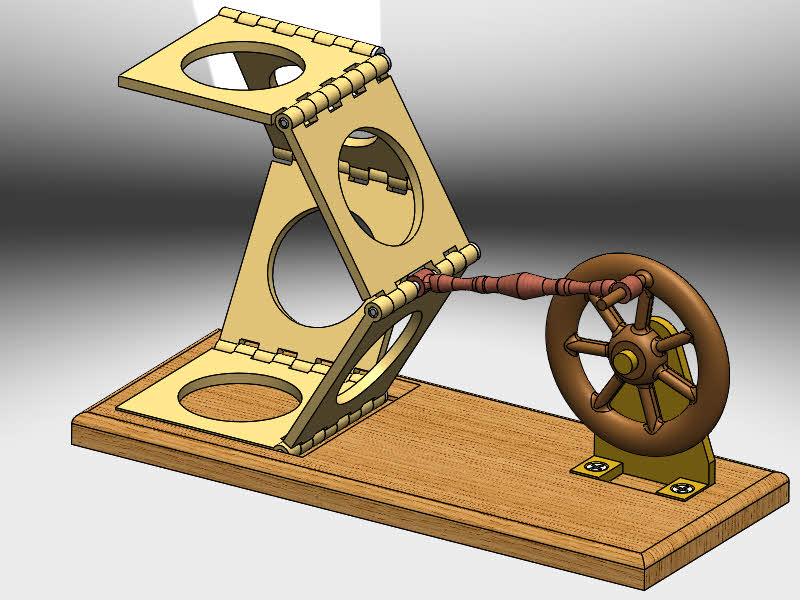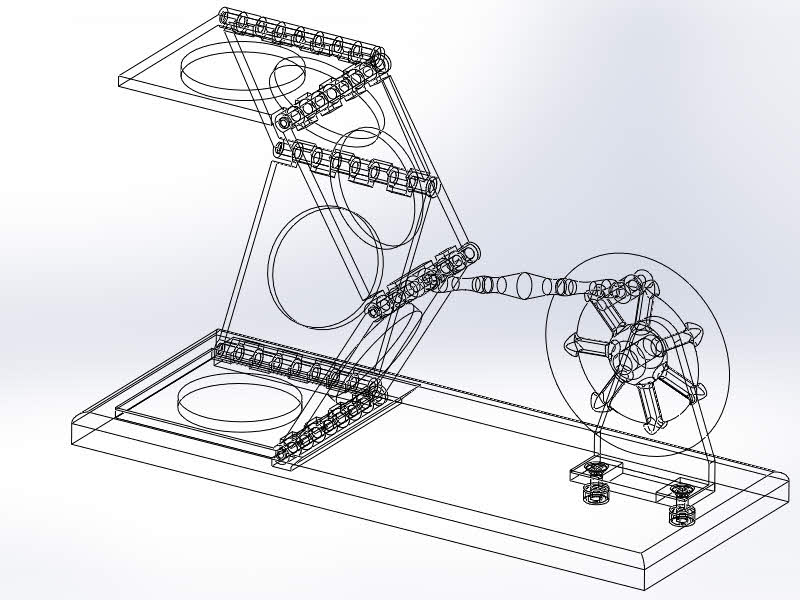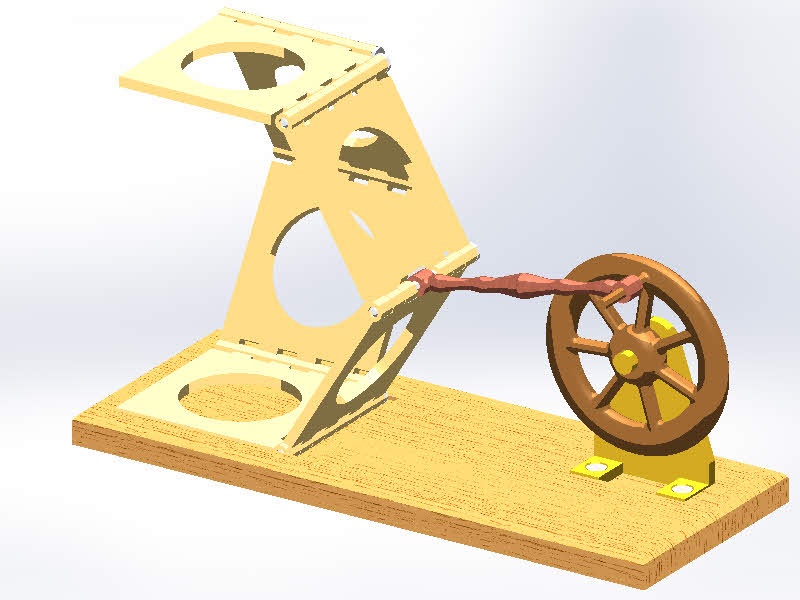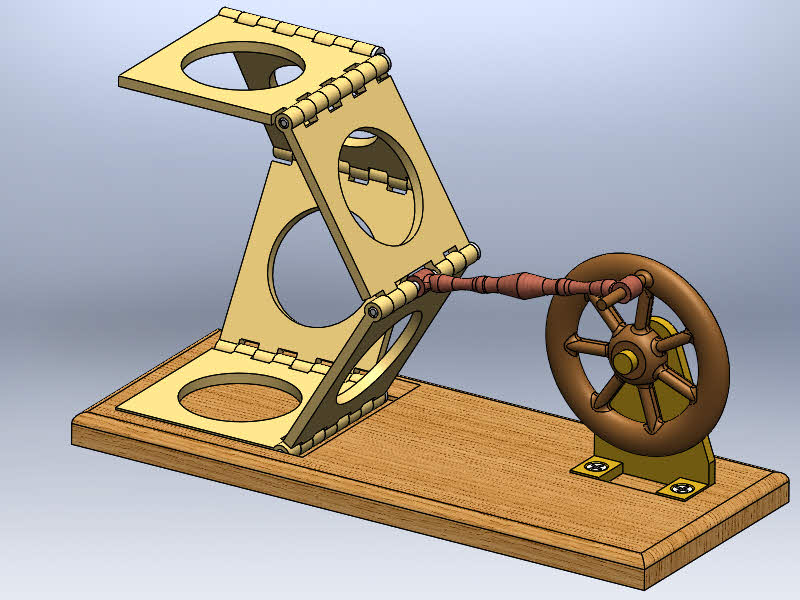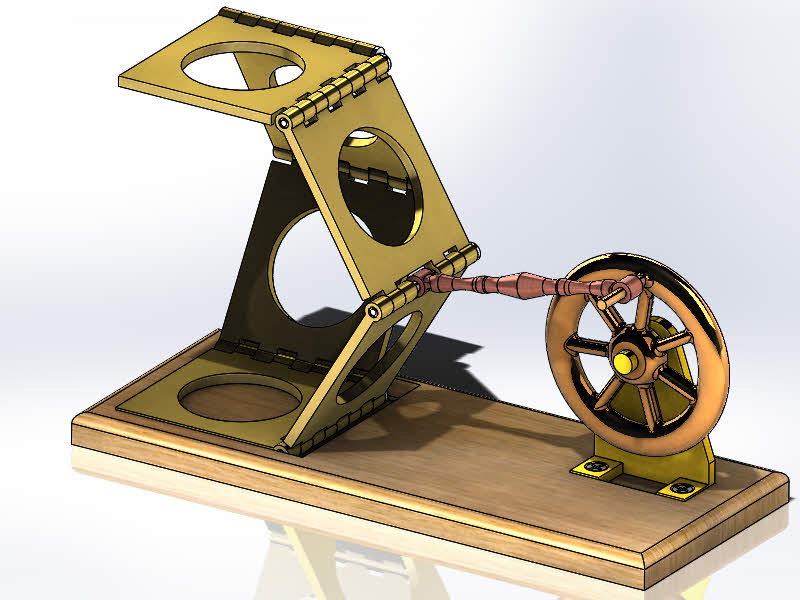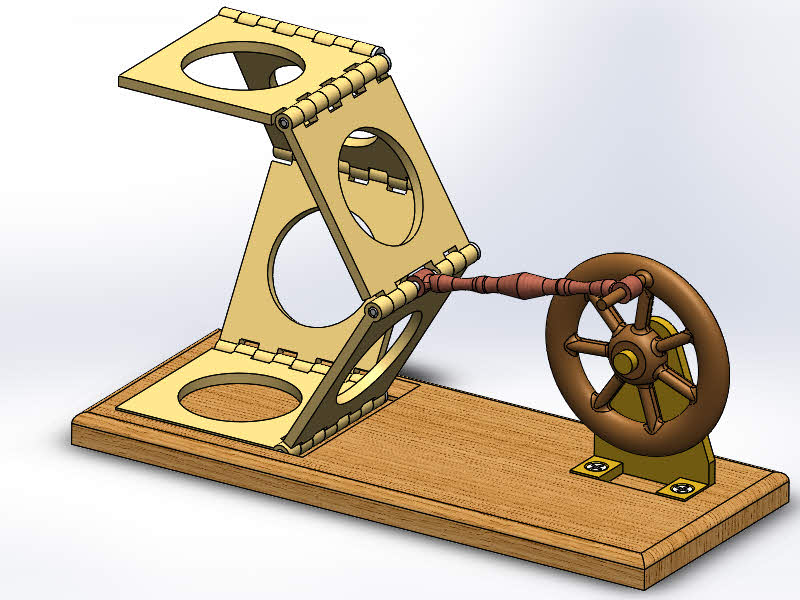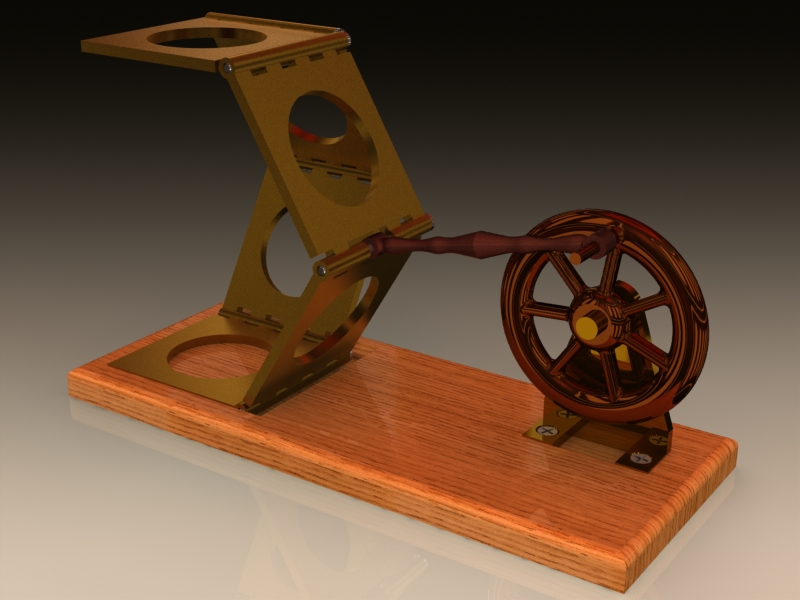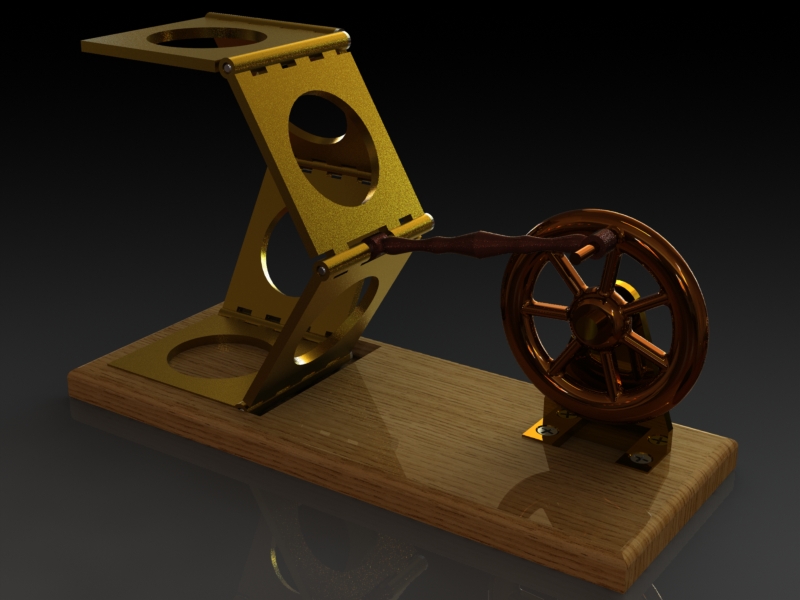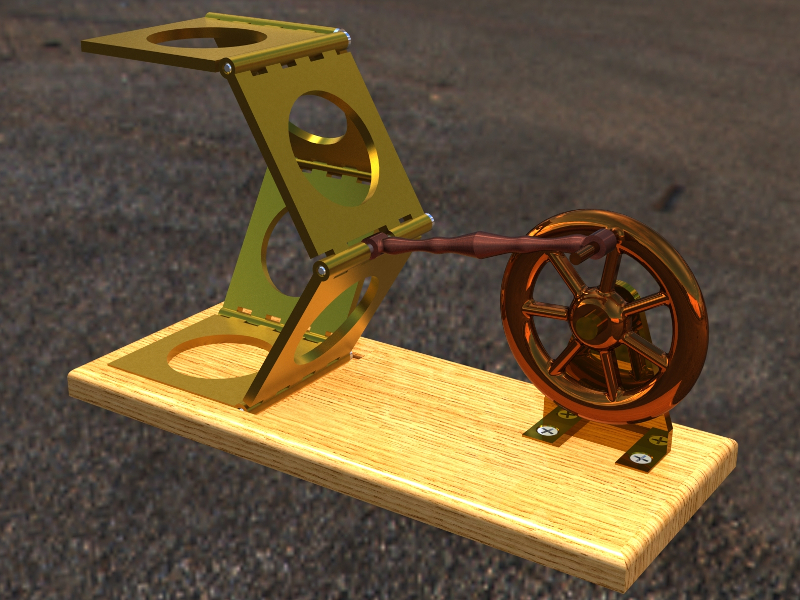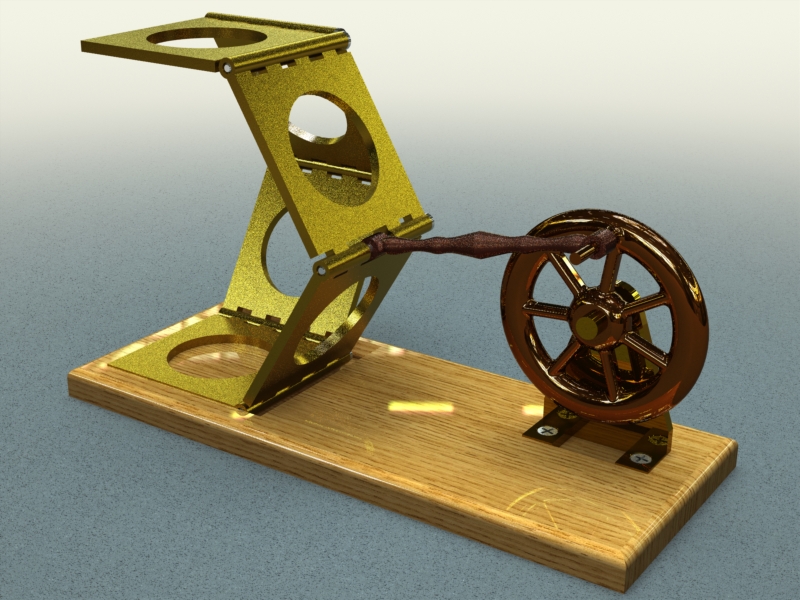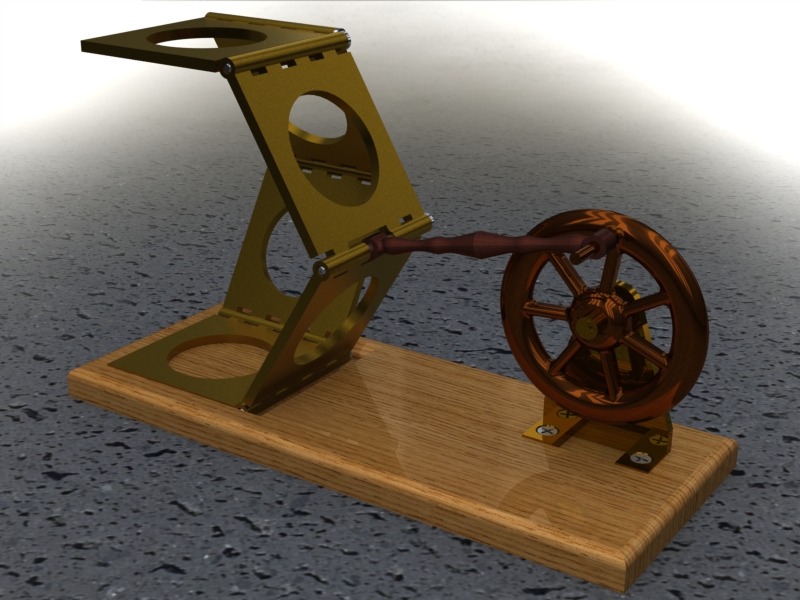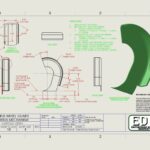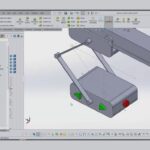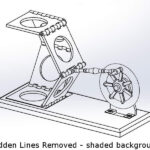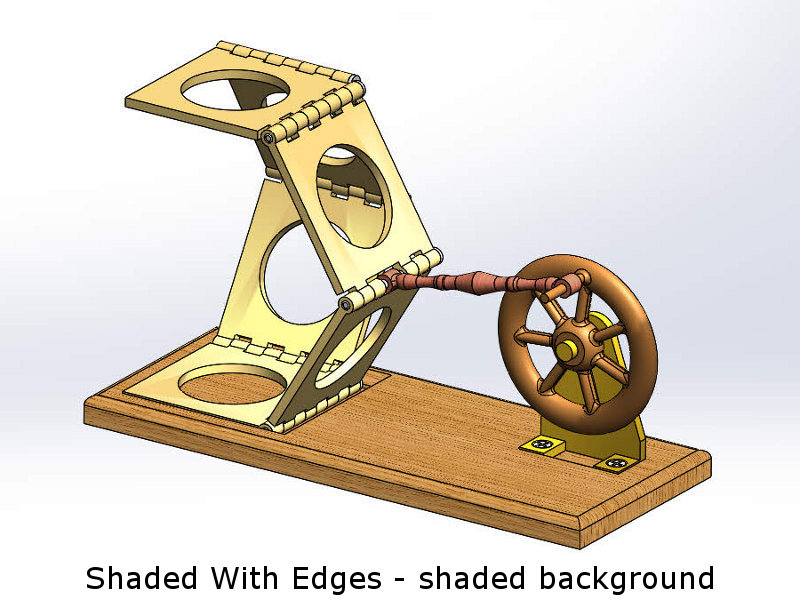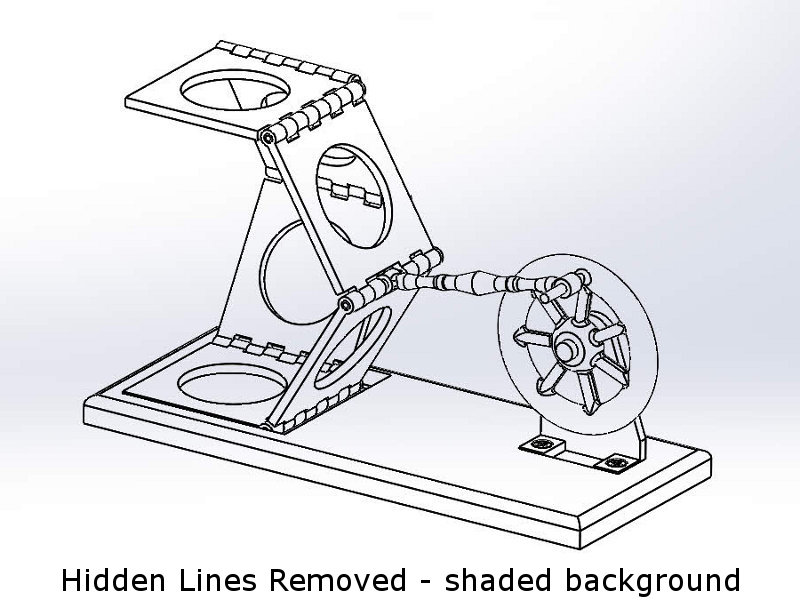“Napkin Realization” – Your product or concept starts here!
(this page is being developed – stay tuned)
This page discusses a potential design journey for your concept in four sections:
- Design – Defined
- Firm/Client Expectations and Outcomes
- Typical Steps in Design
- A Journey through a Product’s Design and Development (coming soon)
Design – Defined Back to the Menu
Design is the process of developing a solution to a problem. With our firm: we take your idea – on how you think a problem may be solved – and begin to develop it. With a description and your napkin sketch – our step by step approach to design starts with a 3D Virtual Model in order to create visuals, physical prototypes, drawings, and beyond with the underlying goal of helping you develop your concept into a real product or system. Following the design steps as described below we create for our clients a package of design elements so that their concept can be demonstrated to other people who may also help move their project forward.
Firm/Client Expectations and Outcomes Back to the Menu
- For each Design Step our clients may choose, our firm will define the following before commencing work:
- What – what our firm will need from our client for the present step
- Product – what our firm will produce for our client for the present step
- Cost – our firm will produce a cost estimate for both our time and materials for the present step
- Confidentiality – Our firm considers everything we communicate and produce for our clients to be confidential – both ways. NDAs can be signed if desired.
- All virtual and physical models and peripherals belong to the client – we always keep copies and backups too – and copies may be requested by our client at anytime.
Typical Steps in Design
When designing a clients project we typically start by creating a 3D Virtual Model using SolidWorks – a leading engineering design software application. Once created the model can be used to create the following outcomes (click on the links below for specific information):
- Visuals – which will show what a client’s project may look like such as
- Simple model images
- More complex photo realistic images of model
- Videos of concept
- model rotation showing all sides
- assemblies in motion
- exploded views (showing parts and fasteners assembling and disassembling)
- tours and walk throughs of your concept
- promotional videos
- and any combination of the above
-
- Physicals
- Prototypes (3D printed and/or made in the shop – from your model – how it may work)
- “Looks Like” Prototype
- “Works Like” Prototype
- “Manufacturable” Prototype
- Prototypes (3D printed and/or made in the shop – from your model – how it may work)
- And beyond…
- Engineering drawings (from your 3D Virtual Model – describes how to make it)
- Patent Drawings (from your model – protect your idea)
- Manufacturing and Fabrication – making it – we can provide help and contacts
- Marketing and Distribution – selling it – we can provide help and contacts
- Physicals
The above list is discussed in more detail below:
A Journey through a Product’s Design and Development (coming soon)
-
-
- Videos of concept, from your 3D Virtual Model – we can produce various forms of videos – from a simple video tour to something much more complex – but also more instructive. Creating videos is also more involved and may take a few hours in addition to your model development. Add-on itions to a simple video may include video production with text overlays – an introduction – logo – narration – music – and a conclusion. The different types of videos that can be produced may include:
- model rotation showing all sides
- assemblies in motion
- exploded views (showing parts and fasteners assembling and disassembling)
- tours and walk throughs of your concept
- promotional videos
- and any combination of the above
- Prototypes – These may include 3D printed and/or small shop models or a combination of both. Creating prototypes is an iterative process involving the dynamic process of innovation at each step. Prototypes physically create how your product or concept is supposed to look and function. This step might involve just a single stop – but most of the time it gets repeated – with improvements along the way – until a reasonable outcome is achieved. Prototypes mat include:
- “Looks Like” Prototype – this will demonstrate what your concept or product may look like – non functioning – perhaps scaled down – an attractive physical model
- “Works Like” Prototype – more complex and will demonstrate how your product or concept may work as was intended
- “Manufacturable” Prototype – This is a near final step toward production and product introduction and demonstrates what the final product or concept is supposed to look like, and function like – once all the manufacturing steps have been worked out. We may or may not be involved in this step depending on client wishes.
- Engineering Drawings: These show someone how to make your part, assembly, or concept and communicate intent to potential fabricators. Drawings may include:
- dimensions – scaled views – text descriptions and instructions – isometric views – exploded views – other views as desired
- Engineering drawings may also involve images and results of finite element analysis – or strength testing of parts
- Patent Drawings – for Intellectual Property Protection (IP) – Protect your concept – don’t show it until you protect it. We can work with your IP professionals and produce patent drawings from your existing 3D model. However we are not patent professionals and will not be involved in the IP details, however we may provide some leads toward professionals that have helped us in the past. IP may include: * Provisional Patent Applications * Utility Patents * Design Patents * Copyrights * Trademarks
- Manufacturing – Marketing – Distribution – We are not manufactures and usually rely on partners and licensing agreements with companies that that are well versed in these areas. Besides its more fun developing products than product management – let those that are good at this… do this. What we do is help you create a package that can be demonstrated to those that can help you get to the next step. This package may include visuals (how it looks and functions), drawings (how to make it) and prototypes (the physical model). The other half of this package will include a description as provided by the client in order to describe the benefits that your concept or product may offer. With a well developed package in hand the following firms may help you move on to this step and may include: * inventRight * InventHelp * Edison Nation * Quirky and others. It is also usually easy to approach the myriad of manufacturers, branding companies, distributors, wholesalers and retailers from around the world.
- Product or concept introduction or rollout!!! More on this soon as we take our new concept the “Rope Tight” through the rest of our design process and the filing of a Provisional Patent Application.
- Videos of concept, from your 3D Virtual Model – we can produce various forms of videos – from a simple video tour to something much more complex – but also more instructive. Creating videos is also more involved and may take a few hours in addition to your model development. Add-on itions to a simple video may include video production with text overlays – an introduction – logo – narration – music – and a conclusion. The different types of videos that can be produced may include:
-
- 3D Virtual Model -SolidWorks – Sheet Metal Enclosure
- 3D Virtual Model -SolidWorks – Sarrus Plate
- 3D Virtual Model -SolidWorks – Assembly Line Layout
- 3D Virtual Model -SolidWorks – Sarrus Wheel Mount
- 3D Virtual Model -SolidWorks – Horn Mouthpiece Design
- 3D Virtual Model -SolidWorks – Sarrus Wheel
- 3D Virtual Model -SolidWorks – Cord Bone Concept
- 3D Virtual Model -SolidWorks – Sarrus Base Plate
- 3D Virtual Model -SolidWorks – Push Pin Example
- 3D Virtual Model -SolidWorks – Sarrus Rod
- 3D Virtual Model -SolidWorks – Go Personal Transit Model
3D Virtual Model Section - title and text - content 1
![]() 3D virtual model development – Based on a client’s description and sketches our firm’s design process starts here employing SolidWorks to at least create a simple part or form… or it can be used for the creation of complex multi part assembly(s), and with motion too if desired. This initial step will be followed by something that can be demonstrated to others (along with your descriptions) and may include one, some or all of the items demonstrated in the sections below.
3D virtual model development – Based on a client’s description and sketches our firm’s design process starts here employing SolidWorks to at least create a simple part or form… or it can be used for the creation of complex multi part assembly(s), and with motion too if desired. This initial step will be followed by something that can be demonstrated to others (along with your descriptions) and may include one, some or all of the items demonstrated in the sections below.
In the sections below a 3D Virtual assembly model – named the Sarrus Mechanism – will be used for demonstration to provide a consistent example for comparison between the sections. This assembly model along with its various parts was developed as an instructional tool in my classroom and provides an example of a quick assembly with its moderator complex parts that can be developed quickly from which visual and physical outputs can be derived from.
- Shaded with Edges – 3 Point Faded – Shadows
- Shaded with Edges – Courtyard
- Shaded – 3 Point Faded
- Shaded with Edges – 3 Point Blue
- Hidden Lines Visible – 3 Point Faded
- Shaded – 3 Point Faded – Shadows
- Shaded with Edges – 3 Point Faded – Real View Graphics
- Shaded with Edges – Backdrop Ambient White
- Shaded with Edges – Soft Spotlight
- Hidden Lines Removed – 3 Point Faded
- Shaded with Edges – 3 Point Faded – Real View Graphics – Shadows
- Shaded with Edges – 3 Point Faded
- Shaded with Edges – Plain White
- Shaded with Edges – 3 Point Faded – Real View Graphics w Ambient Occlusion
- Shaded with Edges – 3 Point Faded – Real View Graphics w Ambient Occlusion Shadows – Cartoon
- Shaded with Edges – 3 Point Faded – Shadows – Cartoon
- Shaded with Edges – Backdrop Lightbox Studio
- Wireframe – 3 Point Faded
- Shaded with Edges – 3 Point Faded – Cartoon
- Shaded With Edges – Backdrop Studio Room
- Shaded with Edges – 3 Point Faded – Real View Graphics w Ambient Occlusion – Shadows
- Shaded with Edges – 3 Point Faded – Shadows
Visuals - Simple Model Images – Sarrus Mechanism – content 2
![]() Simple model images, from your 3D Virtual Model – for a quick view we can simply take screen shots of you 3D Virtual model. This provides our fastest service and may take less than an hour – in addition to your model development. Please see some of the selections below using our Sarrus Mechanism for demonstration – and make note of the caption in each image for the different settings that are available. The captions allow a selection for background, lighting other visual properties such as Ambient Occlusion, Shading, Shadows and others.
Simple model images, from your 3D Virtual Model – for a quick view we can simply take screen shots of you 3D Virtual model. This provides our fastest service and may take less than an hour – in addition to your model development. Please see some of the selections below using our Sarrus Mechanism for demonstration – and make note of the caption in each image for the different settings that are available. The captions allow a selection for background, lighting other visual properties such as Ambient Occlusion, Shading, Shadows and others.
Visuals - Simple Model Images – Other models – content 3
add stuff here
Visuals – More Complex or Photo Realistic Images of Model – content 4
![]() More complex photo realistic images of model, from your 3D Virtual Model – we can produce photo realistic looking images providing more than a quick and simple screen and may include better options for background, materials, lighting, views, shading and shadows. Make note of the caption in each image for the different settings that are available and may include various studio or image backgrounds, materials (with colors and textures), lighting options (spot, flood, point, ambient and even sunlight), engineering or perspective views, along with shading and shadows. You can also provide your own images – perhaps company related – and we can incorporate text and logo images too. This step is more complex and may take a few hours in addition to your model development.
More complex photo realistic images of model, from your 3D Virtual Model – we can produce photo realistic looking images providing more than a quick and simple screen and may include better options for background, materials, lighting, views, shading and shadows. Make note of the caption in each image for the different settings that are available and may include various studio or image backgrounds, materials (with colors and textures), lighting options (spot, flood, point, ambient and even sunlight), engineering or perspective views, along with shading and shadows. You can also provide your own images – perhaps company related – and we can incorporate text and logo images too. This step is more complex and may take a few hours in addition to your model development.
- Shaded with Edges – Shaded Background
Engineering drawings (from your 3D Virtual Model - describes how to make it) – content 16
3D model development or modification / Engineering Drawing(s): to communicate your intent to potential fabricators. (Slide Show on the right)
Physicals - "Works Like" Prototype – content 13
3D model development or modification / Prototypes / Works like Prototype – functioning physical model, making certain it fits and works before moving on – if not back up to step 1 then come back. (Slide Show on the right)
Physicals - "Manufacturable" Prototype – content 14
3D model development or modification / Prototypes / Manufacturable Prototype – manufactured part samples, as a near final step toward production and product introduction (we may or may not be involved in this step depending on client wishes)
Patent Drawings (from your model - protect your idea) – content 17
Protect your concept (we are not patent professionals and will not be involved in this step, however we may provide some guidance on people that have helped us in the past). IP examples may include: Provisional Patent
Application, Utility Patent, Design Patent, Copyrights, Trademarks
Getting to Market – Getting Help Beyond Design – content 18 Invent Help, inventRight
We are not manufactures and usually rely on partners and licensing agreements with companies that that are well versed in these areas. Besides it more fun developing products than product management – let those that are good at this… do this. There are companies that may help you take your product to market and offer similar services as we do. Some firms that provide invention services to help with this step include: inventRight, InventHelp, Edison Nation, Quirky
When choosing someone to help you on your concept, one has to consider the motivation of the above firms – they are in the business of providing services not assuring client success. And the client success rate is about 1%. However, we believe we can improve those odds by offering a more personalized approach and working together tackling each step along the way. The realization here is that the more development that you can accomplish, the more attractive its going to be to potential partners in your venture. We would suggest that you start simply with the first design step as described above with very little time and resources spent…. then move on from there, and as far as you want to go.
- Shaded with Edges – Shaded Background
Product or concept introduction or rollout