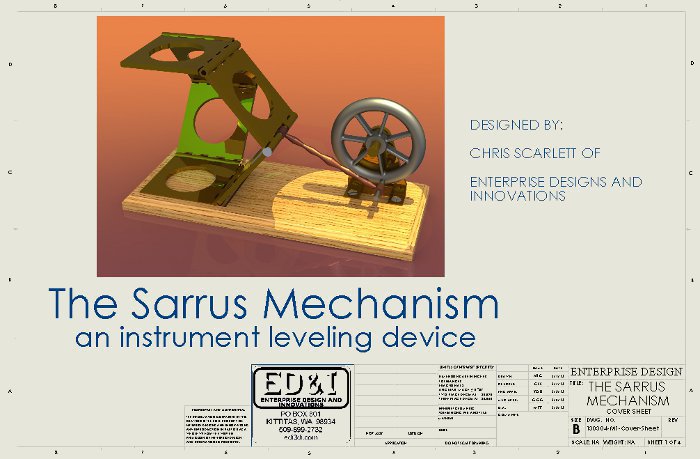|
|
|
|
 |
 |
-
| Week
1 Announcements:
Come
to the first class of Week 2 prepared by modeling the Class Design Projects
listed in this section below.
Link
to Wednesday's Power Point Presentation named
A
Short History of CAD, Computer Aided Design.
Getting
Started:
Download
your SolidWorks software, the SolidWorks Student Edition, check the links
and procedures on the Student
Resources web page. Every student enrolled in a SolidWorks course
can download a student version of the software for their own personal use,
with limitations of course.
And as
a backup, and for your convenience, the CAD
Labs HT118 and HT120 are available everyday except for Saturdays, check
the schedule the class room doors.
This
week's videos can be found on the Instructional
Video Page in the Week 1 section. Week 1 means that you need
to view, practice and understand these videos before the start of Week2.
Below
is a section describing your Class Design Project for this week.
By the beginning of Week 2 have the Week 1 Class Design Project completed
and ready to send in.
Think
about your Final
Design Project, it will serve as your final evaluation for the quarter,
and you'll be judged by your peers. It's a design of your choosing
(within reason). Submit a Final Design Project Proposal at the beginning
of class on Wednesdy of Week 2. Click on the above link for more
information.
There
will be a Weekly Design Evaluation (WDE) on Wednesday of Week 2 based on
Week 1's Instructional Video content and the Class Design Projects listed
below.
|
In
Class Demonstrations:
-
The Sarrus
Mechanism (in class)
Week 1
- Class Design Projects (click on the linked images below):
-
Wooden Plate
-

-
Junction Box
-
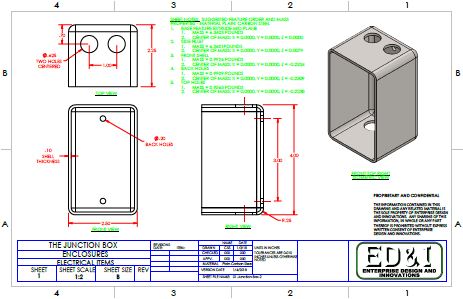
-
Switch Plate
-
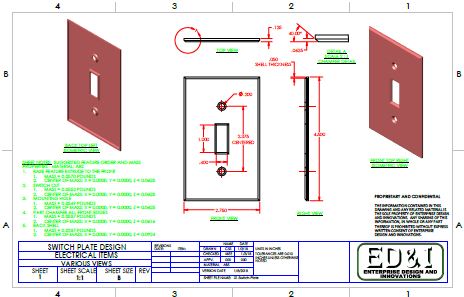
-
Top Plate Cover
-

Week
1 Instructional Videos, click here
-
-
| Week
2:
New projects
for Week 2 have all been posted, see the images and links below.
By the
next WDE - view the instructional videos for Week 2 and complete the Week
2 Class Design Projects as listed below.
The requirements
for your first part of your FDP is described below.
|
-
Weekly
Design Evaluation (WDE) details (Wednesday - 4 items):
-
Terminology Comprehension Section
(TCS) (short answer, multiple choice, True False questions) (20pts) this
wil be an in class evaluation at the beginning of class. Hand this
in before the CDS in class section section at the instructor's desk.
-
Class Design Section (CDS) (20pts)
-
Part 1 (10pts) one of the parts
from last week's Class Design Projects. This is to be emailed to me at
the beginning of class.
-
Units, 2 digits after decimal,
Material (1pt)
-
Origin location, orientation,
correct planes (1pt)
-
Fully defined sketches with
dimensions, model integrity (1pt)
-
Extrude, Feature Fillet, Shell,
Extrude Cut for holes (0.5 pts each)
-
Rename your features (2pts)
-
Mass and Center of Mass (2pts)
-
Extras and errors
-
-
Part 2 (10pts) new part to be
modeled in class. This is to completed in the time left after the
TCS section and is emailed to me by 2:45pm. Hand in the markup at
2:45pm at the instructor's podium.
-
Units millimeters, 2 digits
after decimal, Material (1pt)
-
Origin location, orientation,
correct planes (1pt)
-
Fully defined sketches with
dimensions, model integrity (1pt)
-
Rename your features ... (2pts)
-
Extrudes (3), Feature Fillet,
Shell, Extrude Cut for holes (4) (3pts)
-
Mass and Center of Mass (see
drawing) (2pts)
-
Extras and errors
-
Final Design Section (FDS) (10pts)
-
Final Design Project Proposal,
printed and due before the beginning of class on Wednesday at the instructor's
desk.
-
Class
Design Projects (click on the linked images below):
-
Square Tubing
-
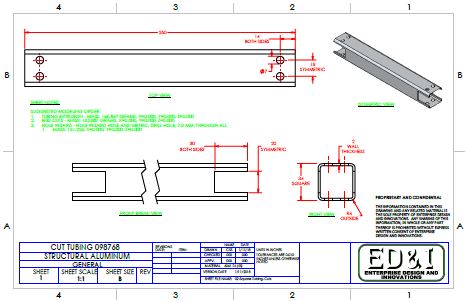
-
Perpendicular Linkage
-
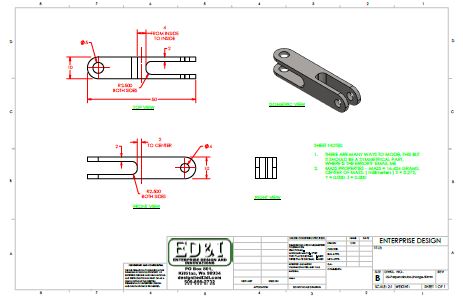
-
Magnetic Hook
-
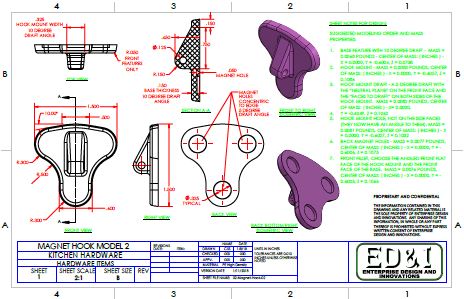
-
Magnetic Hook Sketch Details
-

-
Offset Block
-

-
Offset Block Sketch Details
-

Final
Design Project (FDP) requirements:
-
Start your first part
-
Include material
-
Units, ANSI dimensioning standard,
2 digits after decimal for MMGS, 3 units for IPS
-
Orientation, Symmetry
-
Fully defined sketches with
dimensions
-
At least 4 Features or a complicated
sketch
-
Rename your Features
-
Week
2 Instructional Videos, click here
-
-
| Week
3:
Complete
your projects from Week 2, and start your FDP with your first part, in
preparation for your Weekly Design Evaluation (WDE) on Friday.
|
-
Weekly
Design Evaluation (WDE) details (Friday - 4 items):
-
Terminology Comprehension Section
(TCS) (short answer, multiple choice, True False questions) (20pts) this
wil be an in class evaluation at the beginning of class. Hand this
in before the CDS in class section section at the instructor's desk.
-
Class Design Section (CDS) (30pts)
-
Part 1 (10pts) one of the parts
from last week's Class Design Projects. This is to be emailed to me at
the beginning of class.
-
Units in ..., ANSI dimensioning
standard, 3 digits after decimal, Material (1pt)
-
Origin location, orientation,
correct planes (1pt)
-
Fully defined sketches with
dimensions, model integrity (1pt)
-
Extrude, Features, Feature Fillet,
(0.5 pts each)
-
Rename your features (1pt)
-
Mass and Center of Mass (3pts)
-
Errors and Extras
-
-
Part 2 (20pts) The Dowel Clip
- Modeled in class. This is to be emailed to me at the end of class.
-
Units IPS, 3 digits after decimal,
ANSI dimensioning standard, Material (2pts)
-
Origin location, orientation,
correct planes (1pt)
-
Fully defined sketches with
dimensions, model integrity (2pts)
-
Features – Base, Dowel Cuts,
Side Cuts, Base Plate Extension, Back Tab, Hole Wizard, Fillet (0.5 pts
each) (3pts)
-
Base Plate Extension – corner
rectangle, no dimensions (1pt)
-
Back Tab Thin Feature, Convert
Entities (On Edge Sketch Relation) no dimensions (1pt) Extrude Thin Feature
(1pt)
-
Hole Wizard, 2 dimensions on
one point only, use centerlines and symmetric relations to fully define
the other points (1pt)
-
Color your part (1pt)
-
Rename your features (2pts)
-
Mass and Center of Mass (4pts),
4 digits after the decimal (1pt)
-
Extras and errors
-
Final Design Section (FDS) (10pts)
-
-
Start your first part
-
Include material
-
Units, ANSI dimensioning standard,
2 digits after decimal for MMGS, 3 units for IPS
-
Orientation, Symmetry
-
Fully defined sketches with
dimensions
-
At least 4 Features or a complicated
sketch
-
Rename your Features
-
Class
Design Projects (click on the linked images below):
-
Sarrus Base Plate
-
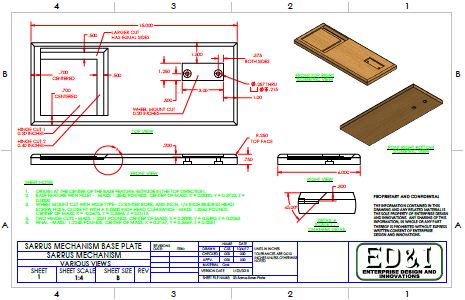
-
Sarrus Pin
-
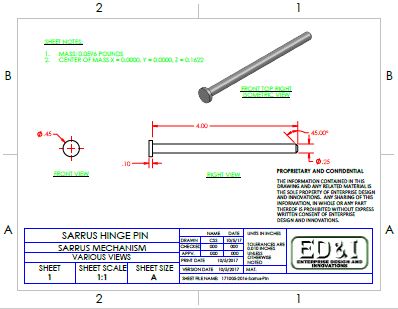
-
Sarrus Wheel Mount
-
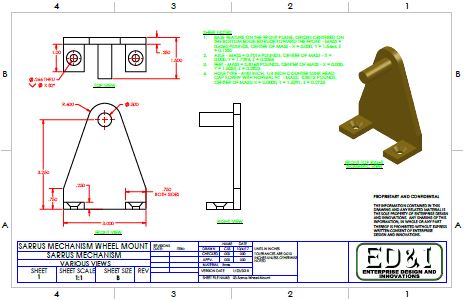
-
Sarrus Hinge Plate
-

-
Sarrus Push Rod
-

-
Sarrus Wheel
-
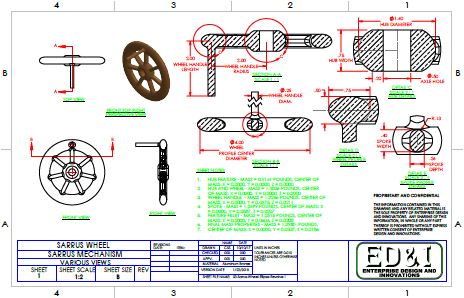
-
Week
3 Instructional Videos, click here
-
-
| Week
4:
Complete
your projects from Week 3, and continue with your FDP with three
parts, in preparation for your Weekly Design Evaluation (WDE) on Friday.
More
information below.
|
-
Weekly
Design Evaluation (WDE) details (Friday - 5 items):
-
Terminology Comprehension Section
(TCS) (short answer, multiple choice, True False questions) (20pts) this
wil be an in class evaluation at the beginning of class. Hand this
in before the CDS in class section section at the instructor's desk.
-
Class Design Section (CDS) (30pts)
-
Out of Class Design Project
– the “ ” - 10 points total - This is to be completed and handed
in at the beginning of class at 1pm. Hand in the markup at 3pm at
the instructor’s desk.
-
Units in inches, ANSI dimensioning
standard, 3 digits after decimal, Material (2pts)
-
Origin location, orientation,
correct planes (1pt)
-
Fully defined sketches with
dimensions, model integrity (2pts)
-
Arcs, Lines or Style Spline,
Extrude, Revolved Boss/Base, Feature Fillet (0.5 pts each)
-
Rename your features (1pt)
-
Minimum and maximum allowable
diameters (2pts)
-
Errors and Extras
-
-
In Class Design Project – The
“Meter Cap Housing” - 20 points total - This is to be completed in the
time left after the TCS section and emailed to me by 2:45pm. Hand
in the markup at 2:45pm at the instructor's desk.
-
Units MMPS, 2 digits after decimal,
ANSI dimensioning standard, Material (3pts)
-
Origin location, orientation,
correct planes (2pts)
-
Fully defined sketches with
dimensions, model integrity (2pts)
-
Features – Revolved Base, Back
Split, Back Shell, Back Tab, Back Tab Tapped Hole (Wizard), Back Tab Pattern,
Front Button Cut, Front Button Pattern, Front Slot Cuts, (0.5 pts each)
(4pts)
-
Color your part RGB - 220, 230,
50 (1pt)
-
Rename your features (2pts)
-
Mass and Center of Mass (5pts),
4 digits after the decimal (1pt)
-
Extras and errors
Click on the image below
-
Final Design Section (FDS) (10pts)
-
-
FDP Project - 20 points total,
Continue with your design, 3 parts this week (I will grade the most complex
of them at 10 points each)
-
Include material
-
Units, ANSI dimensioning standard,
2 digits after decimal for MMGS, 3 units for IPS
-
Orientation, Symmetry
-
Fully defined sketches with
dimensions
-
At least 4 Features or a complicated
sketch
-
Rename your Features
-
Class
Design Projects (click on the linked images below):
-
Cabinet Door with Sweeps
-

-
Sarrus Hinge Plate with Configurations
-

Week
4 Instructional Videos, click here
-
-
| Week
5:
Complete
your projects from Week 4, and continue with your FDP (20 points FDP Score),
in preparation for your Weekly Design Evaluation (WDE) on Friday.
Work
on your Revolved Image part and image - and start your FDP assembly model
while working on the Sarrus Mechanism Assembly by way of the Week
5 Instructional Video Page.
Our next
class will meet on Friday February 9th at the usual time. We will
have our WDE for the Revolved Feature Photo Real Image Contest.
Information in the Week 6 section below.
|
-
Weekly
Design Evaluation (WDE) details (Friday - 4 items):
-
Terminology Comprehension Section
(TCS) (short answer, multiple choice, True False questions) (20pts) this
wil be an in class evaluation at the beginning of class. Hand this
in before the CDS in class section section at the instructor's desk.
-
Class Design Section (CDS) -
30 points total
-
Out of Class Design Project
– the “ ” - 10 points total - This is to be completed and handed
in at the beginning of class at 1pm. Hand in the markup at 3pm at
the instructor’s desk.
-
Units in inches, ANSI dimensioning
standard, 3 digits after decimal, Material EPDM (1pt)
-
Origin location, orientation,
correct planes (1pt)
-
Fully defined sketches with
dimensions, model integrity (1pt)
-
Sweep sketch path, Sweep sketch
profile, Side Sweep, Top Plane2, Bottom Loft (0.5 pts each) (2pts)
-
Rename your features (1pt),
Rename your profile and path sketches (2pts)
-
Color your part (1pt)
-
Mass Properties (2pts)
-
Errors and Extras
-
-
In Class Design Project – The
“Dispenser Handle” - 20 points total - This is to be completed in the time
left after the TCS section and emailed to me by 2:45pm. Hand in the
markup at 2:45pm at the instructor's desk.
-
Units MMPS, 2 digits after decimal,
ANSI dimensioning standard, Material (2pts)
-
Origin location, orientation,
correct planes (2pts)
-
Fully defined sketches with
dimensions, model integrity (2pts)
-
Features – Boundary Boss/Base,
Linear Sketch Pattern, Shell, Sweep Boss/Base, Fillet,
-
parate Body Extrude, Extrude
up to Next, Extruded Cuts.(0.5 pts each) (4pts)
-
Color your part RGB - 245, 63,
10, add appearance (2pts)
-
Rename your features (2pts)
-
Mass and Center of Mass (6pts),
3 digits after the decimal
-
Extras and errors
To be completed and sent by
midnight - Monday - February 5th
-
Dispenser Handle Drawing
-
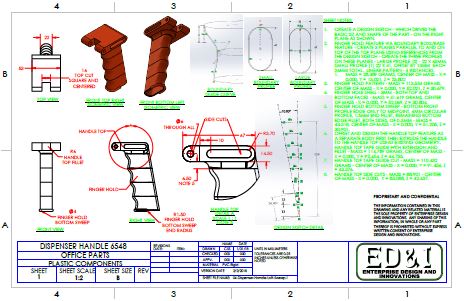
-
-
FDS Section on your FDP - 20
points via the FDP Score as described in class.
-
Include material
-
Units, ANSI dimensioning standard,
2 digits after decimal for MMGS, 3 units for IPS
-
Orientation, Symmetry
-
Fully defined sketches with
dimensions
-
Rename your Features
-
Class
Design Projects (click on the linked images below):
-
Revolved Feature Photo Real
Image Contest -

Week
5 Instructional Videos, click here
-
-
| Week
6:
Complete
your projects from Week 5, and continue with your FDP in preparation for
your Weekly Design Evaluation (WDE) on Friday.
Our next
class will meet on Friday February 9th at the usual time. We will
have our WDE for the Revolved Feature Part Photo Real Image Contest.
Information below.
|
-
Weekly
Design Evaluation (WDE) details (Friday - 4 items):
-
Terminology Comprehension Section
(TCS) none this week
-
Class Design Section
-
Click on the following link
for the Week
6 WDE
-
Print the first page as a single
sheet, sign your name
-
Print 6 copies of the the second
page, sign your name on each sheet (or you won't get a grade)
-
Go the following link to vote
on each image: Revolved Feature Part - Photo Real Image
contest
-
Class
Design Projects:
-
Various
Instructional Video lessons from Week 6 will be applied to your FDP as
a portion of your Week 7 WDE including the "Pack and Go" function plus
the following:
-
The Rib
Feature
-
Embossed
or debossed Sketch "Text"
-
-
The Magnet
Hook will be featured again this time in an assembly as a portion of your
Week 7 WDE. You will need to create a new magnet part and a hook
using a 3D sketch path in a sweep feature.
-
Magnet Hook Assembly Model WDE
Week 7 -

-
Image
contest for the HP Fusion printer part sample: Instead of having
a modeling contest for the HP Multi Jet Fusion 3D printed part sample,
I believe that a more fair assessment would be to have each of you prepare
a photo real image of your best FDP part that you would like to send to
HP's Fusion printer. I will post them in the gallery below and we
will vote on the best two parts for the Multi Jet Fusion 3D printer part
samples. To provide an equal playing field, for the image contest,
we will all use the "Factory Floor" background scene (as shown above) -
but include everything else to enhance the image including appearances,
colors and lights. We also have to act quickly on this since deadlines
are apporaching and there are limitations on participation.
-
Participation
is voluntary
-
800 x
600 pixels, or the image will not get posted
-
Submit
images to me by Thursday at midnight.
-
Rules
and limitations for the part can be found at the following website: HP
Multi Jet Fusion printer sample.
-
Week
6 Instructional Videos, click here.
-
-
| Weeks
7 & 8:
SolidWorks
drawings, as a means of Technical Communications, are the theme for this
week and next. Information on this can be found in this section and
through lectures on the Week 7 and Week 8 Instructional Video pages.
This content will evaluated on the Week 9 WDE - now on Wednesday of Week
9.
We will
be covering the Spur Gear Design Project and will be getting started on
SolidWorks drawings using your FDP parts and assemblies this week and next.
Information
on your Spur Gear Design Project is below.
|
-
Weekly
Design Evaluation (WDE) details (Friday):
-
Terminology Comprehension Section
(TCS) (short answer, multiple choice, True False questions) (20pts) this
wil be an in class evaluation at the beginning of class. Hand this
in before the CDS in class section section at the instructor's desk.
-
Class Design Section
Click on the following link
for the Week
7 WDE
-
Print both pages, front and
back or two separate pages, no staples, sign your name both sheets
-
Magnet Hook Body Modification
- Drawing-
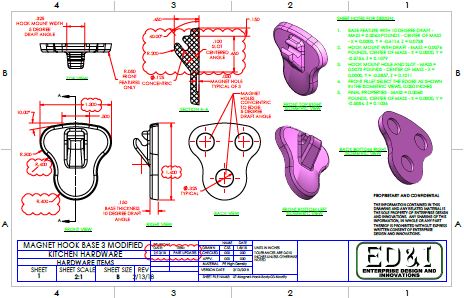
-
Magnet Hook - SS Hook - Drawing
-
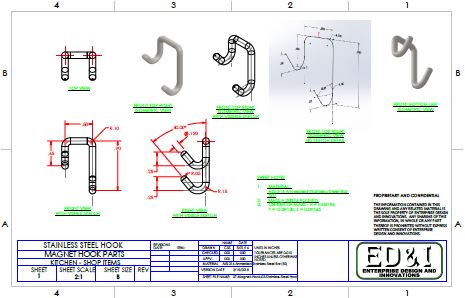
-
FDS Section on your FDP - 40
points via the FDP Score as described in class.
Class
Design Projects (click on the linked images below):
-
Spur Gear Design (calculations
due Monday -
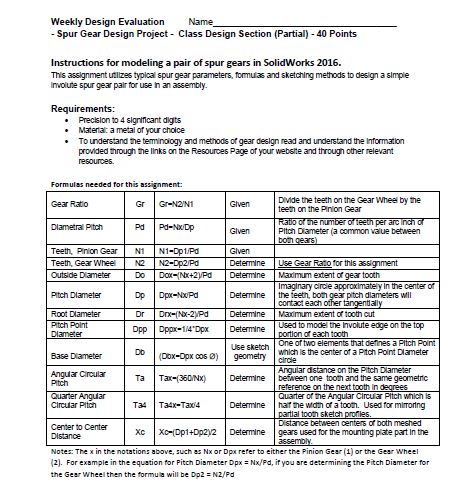
-Spur Gear Design Project Instructional
Video
-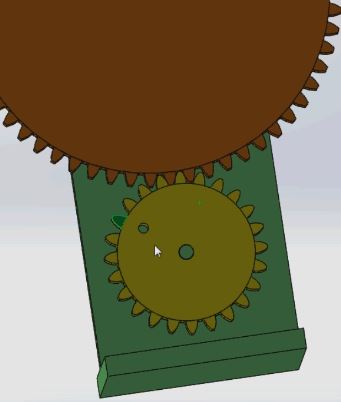
-
Some Instructional
Video lessons from Weeks 7 and 8 will be applied to your FDP as a portion
of your Week 9 WDE.
Week
7 Instructional Videos, click here.
Week
8 Instructional Videos, click here.
-
-
| Week
9:
SolidWorks
drawings, as a means of Technical Communications, is the theme for the
balance of the quarter as you finish up your FDP project and project drawings.
Complete
your projects from Weeks 7 and 8, and continue with your FDP in preparation
for your Weekly Design Evaluation (WDE) now on Wednesday.
|
-
Weekly
Design Evaluation (WDE) (Wednesday):
-
Terminology Comprehension Section
(TCS) (short answer, multiple choice, True False questions) (20pts) this
wil be an in class evaluation at the beginning of class. Hand this
in before the CDS in class section section at the instructor's desk.
-
Class Design Section
-
Click on the following link
for the Week
9 WDE Checklist
-
Print both pages, 1 and 2, front
to back, sign your name both sides
-
Hand this in before by 2:45
pm at the instructor's desk.
-
Sarrus Wheel - Wheel Part drawing
-
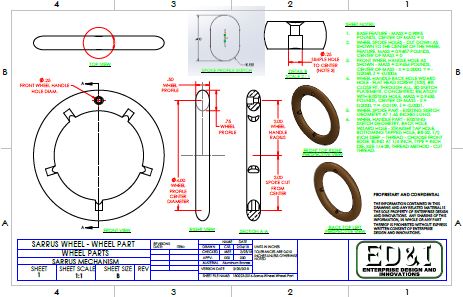
-
Sarrus Wheel - Wheel Hub drawing
-
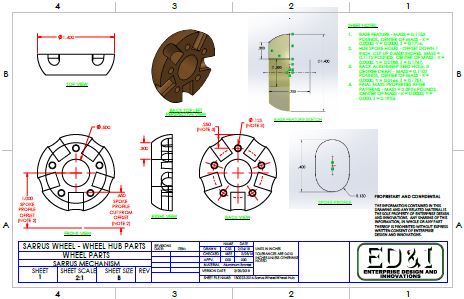
-
Sarrus Wheel - Wheel Assembly
-

-
FDS Section on your FDP - 60
points via the FDP Score as described in class.
-
Class
Design Projects:
-
Information on making a selection
for the SolidWorks toolbar, application or function that you wish to demonstrate
to the class as a portion of your FDP presentation during the class final.
-
(click on the image for more
information)
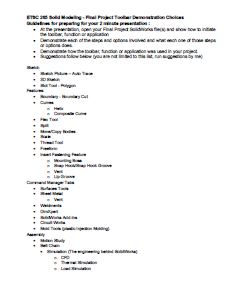
-
Information on Dimensioning
Precision and Tolerancing Strategies
-
(click on the image for more
information)

Week
9 Instructional Videos on GD&T, click here.
-
| Week
10:
This
week's WDE will be on Wednesday evaluating a preliminary set of drawings
of your Final Design Project. Plus the usual TCS. Details below.
WDE drawings are due Wednesday before 1pm, printing during class
will result in a 50% markdown.
Procedures
for printing your drawings, including your Cover Sheet in color, is available
on the Resource
Page.
|
-
Weekly
Design Evaluation (WDE) (Wednesday):
-
Terminology Comprehension Section
(TCS) (short answer, multiple choice, True False questions) (20pts) this
wil be an in class evaluation at the beginning of class. Hand this
in before the CDS in class section section at the instructor's desk.
-
Class Design Section
-
Click on the following link
for the Week
10 WDE Checklist
-
Print both pages, 1 and 2, front
to back, sign your name both sides
Hand this in before by 1pm
at the instructor's desk.
-
A sample drawing set for your
Week 10 WDE of your FDP (using the Sarrus Mechanism and parts as a substitute).
Cover page, assembly page with Exploded View, Balloons and BOM and a part
drawing with dimensioning and GD&T items. Print per the specifications
on the Student Resources page.
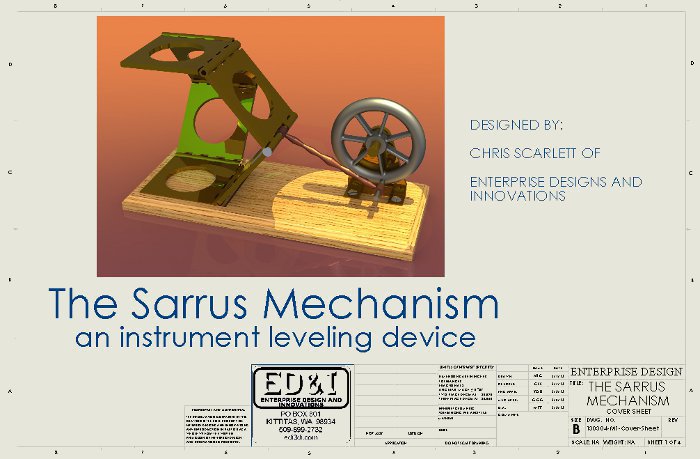
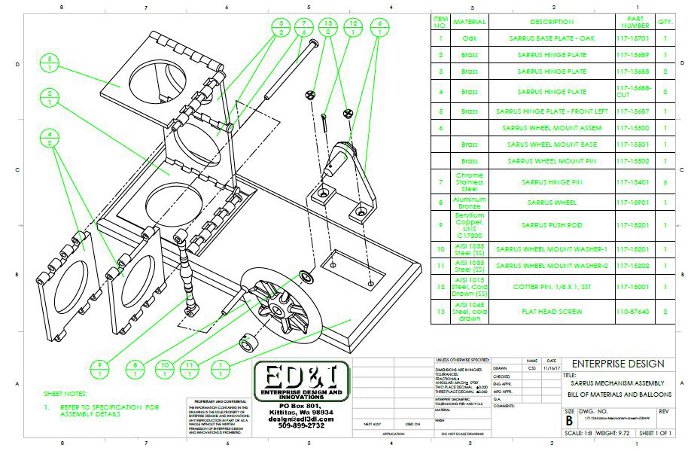
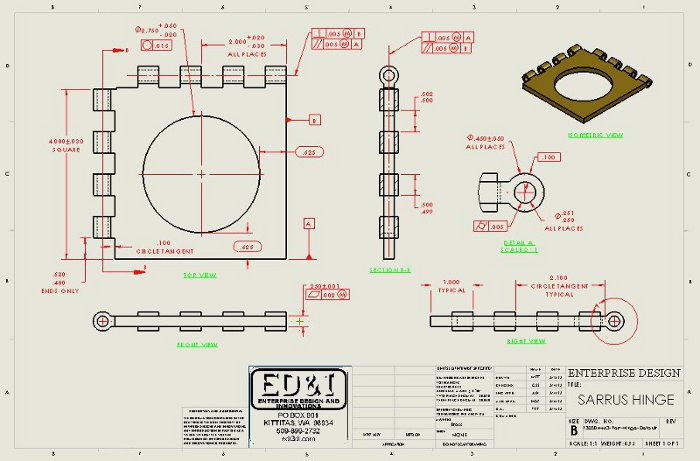
Class
Design Projects:
-
Sample Certified SolidWorks
Associates (CSWA) exam will be on Wednesday, 3/8/18 as a portion of the
Week 10 WDE. Information can be found here: CSWA
exam information.
-
The Certified SolidWorks Associates
(CSWA) exam is on Saturday 3/10/18 at 10am in the CAD lab HT120.
Information on what you need to do before the exam and other important
information is available here: CSWA
exam information. Exam starts promptly at 10am, any late comers
will have to wait until spring quarter to take the exam again.
Week
10 Instructional Videos, on Exploded Configuration and Drawing, click here.
-
| Finals
Week:
Information
on your Final Design Project - including information on your FDP score,
drawings, presentation and peer evaluation is available below.
Show
up to the Final at 11:30 on Tuesday March 13th so we can get the instructor's
computer loaded with your files and so we can get started early in the
event we run over.
|
-
I will
be evaluating the following items:
-
Send pdf
drawing files before the Final Presentations
-
Send FDP
Assembly zip file before the Final Presentations
-
Send Final
Presentation materials before the Final Presentations
-
Hand in
Printed drawings before the Final Presentations
-
Hand in
the Week 10 marked up drawings before the Final Presentations
-
Hand in
this printed Final Design Project Evaluation checklist before the Final
Presentations
-
Hand in
FDP Peer Evaluation booklet at the end of the Final Presentations
Late items
evaluated at 50% or not at all.
All
evaluated materials (drawings and the re-sorted and re-stapled FDP Peer
Evaluation booklets) will be placed in the "Box" for pick up later during
Finals week or early next quarter.
|