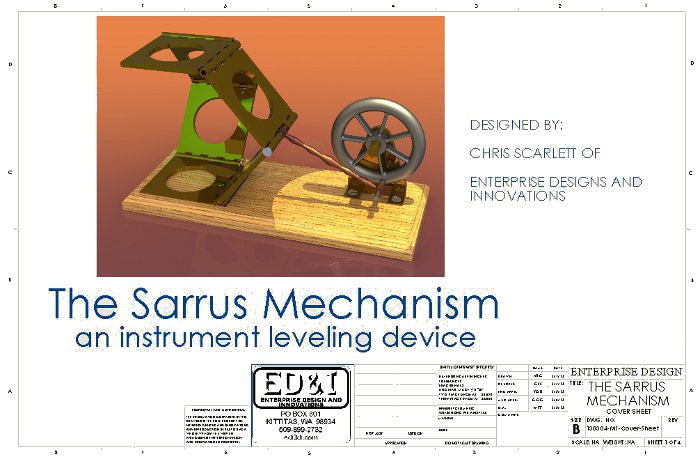|
|
|
|
 |
 |
-
In these
weekly sections you will find information on lectures, class projects,
your Final Design Project (FDP) and Weekly Design Evaluations (WDE).
Lectures
are through videos, broken up into weekly sections and available through
the Instructional
Video Page. These lectures need to viewed, practiced, understood
and the project in the videos produced for evaluation in the following
week's Weekly Design Evaluation (WDE). A link to each week's video
page will be listed at the beginning of each weekly section.
For each
weekly section the Class Design Projects (CDP) will be listed below the
video link. These projects need to be completed so that they can
be evaluated in the following week's Weekly Design Evaluation (WDE).
WDE Schedule:
Each week will follow the same schedule revolving around the Weekly Design
Evaluation (WDE) on Monday as listed below:
Sunday:
12
midnight - all Out of Class CDPs and your FDP from the previous week need
to be completed and sent via email. Any submittals after this day
and time will be considered late.
Monday WDE:
8:00
- 8:15am Terminology Comprehension Section (TCS) of the WDE is completed
in class and handed in at by 8:15am at the instructor's desk.
8:15
am to 9:45am the In Class CDP is completed and sent via email by 9:45am
The previous
week's WDE Checklist - linked in the following week's section, printed,
signed and handed in at the instructor's desk by 9:45am (remember
- no checklist or markup - no grading)
Wednesday:
Grades
are posted and the previous week's WDE Checklist (now a markup) is returned
so that project redos - intended for re-evaluation - can be completed by
Thursday. The TCS and your FDP is not re-evaluated.
Thursday:
12
midnight - all Out of Class and In Class CDPs that are intended to be submitted
for re-evaluation are sent via email. Any submittals after this day
and time will not be considered for re-evaluation.
Friday:
The
previous week's WDE Checklist Markup is handed in at the instructor's desk
by 8:00 am (remember - no checklist or markup - no grading)
Repeat.....
Your week
1 section information follows below:
Week
1 Announcements:
Come
to the first class of Week 2 prepared by viewing the Instructional Videos
for Week 1 and modeling the Class Design Projects (CDP) listed in this
section below (to be updated soon).
Decide
what your Final
Design Project will be. This is a design of your own (within
reason), half of your grade and you'll be judged by your peers. Submit
a Final Design Project Proposal for the WDE in Week 2. Click on the
above link for more information.
Getting
Started with SolidWorks:
SolidWorks
is available in the two CAD
Labs - HT118 and HT120 - every day except class times and Saturdays,
check the schedule on each of the CAD lab doors.
For your
convenience every student enrolled in a SolidWorks course (with a valid
student email address) can download a Student Edition of SolidWorks for
their own personal use, with limitations of course. Check the links
and procedures on the Resources
Page.
|
Weekly
Design Evaluation (WDE) usually the first class day of each week, none
this week.
-
Week
1 Instructional Videos, click here
-
In
Class Demonstrations:
-
The Sarrus
Mechanism (in class)
Class
Design Projects (click on the linked images below:
-
Ko-Ku Deluxe
-
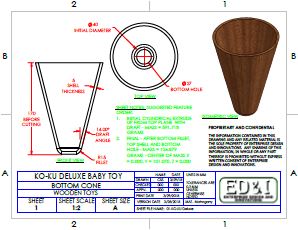
-
Junction Box
-
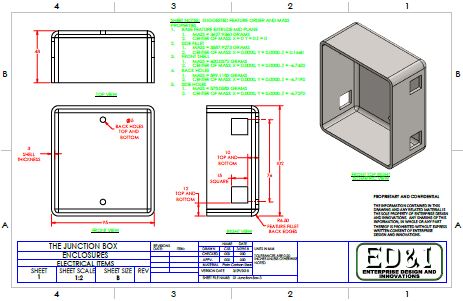
-
Receptacle Plate
-
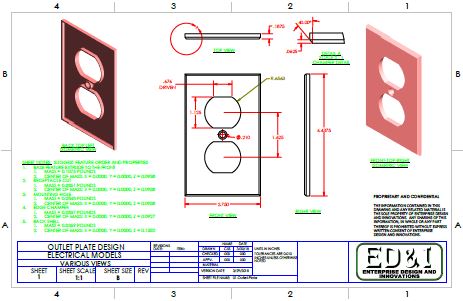
-
Sensor Cover with Window
-
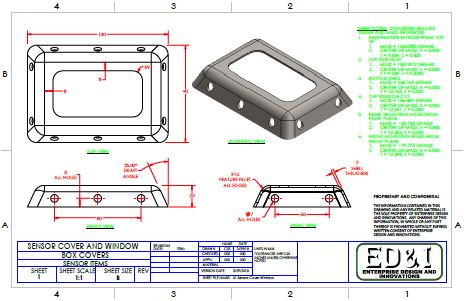
-
-
| Week
2:
Week
2's projects are listed below. We will cover more of these in class
on Friday.
Additional
"How To" videos on the Week 2 projects will be posted at the Week 2 Instructional
Video Page over the next few days. Please check back.
|
-
Weekly
Design Evaluation (WDE):
-
Terminology Comprehension Section
(TCS) - (short answer, multiple choice, True False questions) (20pts) this
will be an in class evaluation at the beginning of class. When completed,
hand this in at the instructor's desk before starting the Class Design
Section (CDS) portion of the WDE.
-
Class Design Section (CDS) -
Click on the following link for the Week
1 WDE checklist. Print this out and use it as a checklist for
the WDE. This will also be handed in at the end of the evaluation.
WDE
in-class drawing.
Week
2 Instructional Videos, click here
-
Class
Design Projects click on the linked images below:
-
"L" Angle Bracket
-
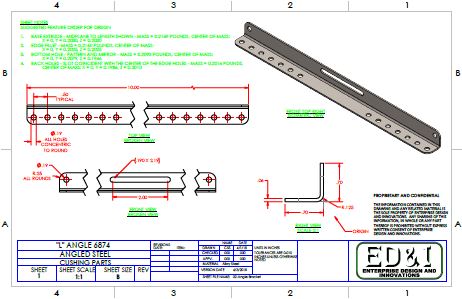
-
Schmean's Hook
-
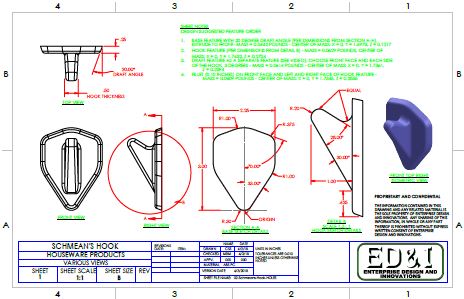
-
Offset Block
-
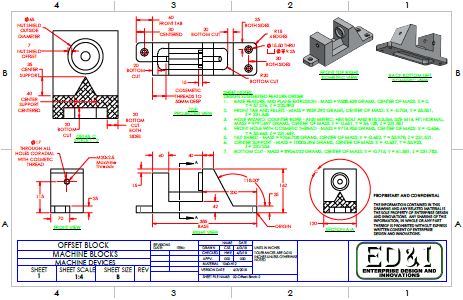
-
Junction Box
-
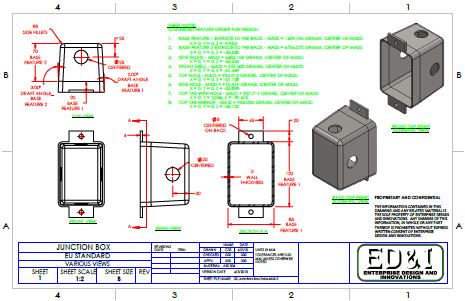
-
| Week
3:
Some
of Week 3's projects are posted below, more will be posted soon before
Sunday.
|
-
Weekly
Design Evaluation (WDE):
-
Terminology Comprehension Section
(TCS) - (short answer, multiple choice, True False questions) (20pts) this
will be an in class evaluation at the beginning of class. When completed,
hand this in at the instructor's desk before starting the Class Design
Section (CDS) portion of the WDE.
-
Class Design Section (CDS) -
Click on the following link for the Week
2 WDE checklist. Print this out and use it as a checklist for
the WDE. This will also be handed in at the end of the evaluation.
WDE
in-class drawing.
Week
3 Instructional Videos, click here
-
Class
Design Projects click on the linked images below:
-
Sarrus Base Plate
-
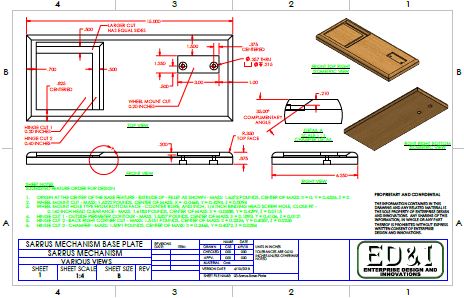
-
Sarrus Hinge Pin
-

-
Sarrus Push Rod
-
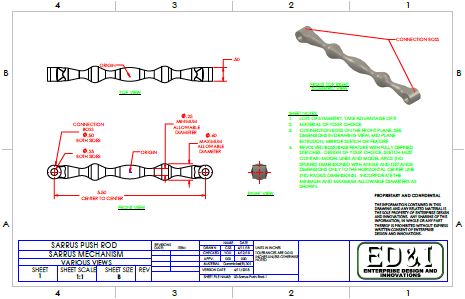
-
Sarrus Wheel
-
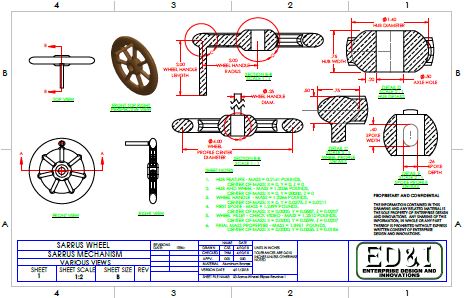
-
Sarrus Wheel Mount
-

-
Sarrus Hinge Plate
-
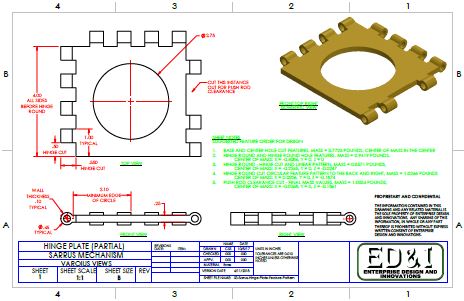
-
| Week
4:
Week
4's projects are listed below.
|
-
Weekly
Design Evaluation (WDE):
-
Terminology Comprehension Section
(TCS) - (short answer, multiple choice, True False questions) (20pts) this
will be an in class evaluation at the beginning of class. When completed,
hand this in at the instructor's desk before starting the Class Design
Section (CDS) portion of the WDE.
-
Class Design Section (CDS) -
Click on the following link for the Week
3 WDE checklist. Print this out and use it as a checklist for
the WDE. This will also be handed in at the end of the evaluation.
Click here for the WDE
In-Class drawing.
Week
4 Instructional Videos, click here
-
Class
Design Projects click on the linked images below (more coming soon):
-
Hammer Handle (Loft/Boundary
Feature)-

-
Sarrus Wheel Guard (Sweep &
Loft Features)-
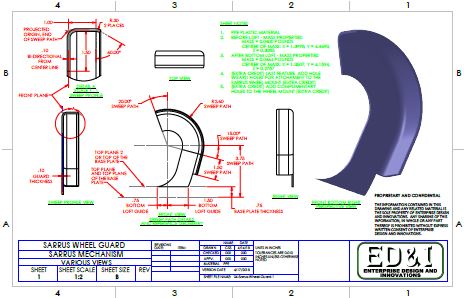
-
Cabinet Door (Sweep Features
Video)
-

-
Cabinet Door (Sweep Features
Drawing) -

-
Sarrus Hinge Plate / Configurations
(video) -
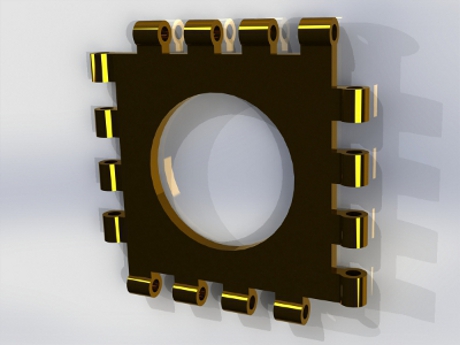
-
| Week
5:
Be prepared
for your Weekly Design Evaluation (WDE) on Monday. Check out the
Week 4 WDE checklist link below.
Projects
for Week 4 and 5, will continue to be worked on in Week 5, and will be
evaluated in Week 6.
|
-
Weekly
Design Evaluation (WDE):
-
Class Design Section (CDS) -
Click on the following link for the Week
4 WDE checklist. Print this out and use it as a checklist for
the WDE. This will also be handed in at the end of the evaluation.
Week
5 Instructional Videos, click here
-
Class
Design Projects click on the linked image below:
-
Sarrus Hinge Plate Configuration
Design Table -

-
Below are some images of the
Right Design Sketch with some driven dimensions. Check the validitiy
of your design sketch by placing these driven dimensions. If the
dimension are incorrect then you need to double check your dimensions and
sketch relations from the drawing and re-watch the video. Then make
the appropriate modifications.
-
Right Design Sketch check dimensions
-1 -
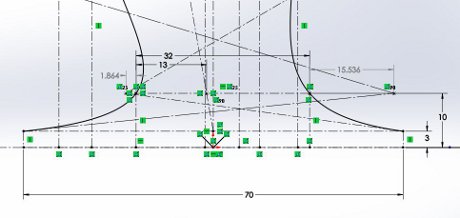
-
Right Design Sketch check dimensions
- 2 -

-
Right Design Sketch check dimensions
-3 -
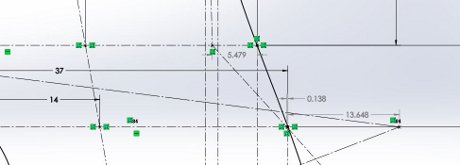
-
Right Design Sketch check dimensions
-4 -
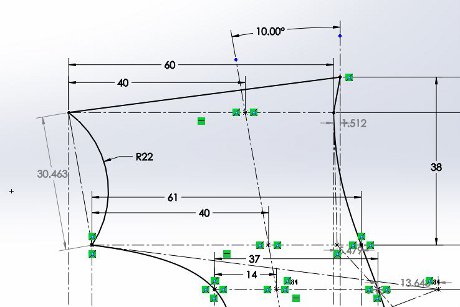
|
|
|
|
 |
 |
-
| Week
6:
For the
WDE on Monday of Week 7:
-
Out of Class CDP: Complete the assemblies as described in the Week
6 Instructional Video Page for both the Sarrus Mechanism and the Hammer.
This will give you the background needed for creating the assembly for
your own FDP. No new parts will be created this week.
-
In Class CDP: Will be an assembly of the Schmean's Hook and a 3D Sketch
driven stainless steel hook. To prepare for the WDE on Monday,
make certain the Schmean's Hook part is correct per the drawing in the
Week
2 section above. We will design the steel hook, and create the
assembly in class
-
FDP: Work on modeling more parts - 5 total for this week - with 6 features
on average - 1 assembly. Parts will include a Rib feature, an embossed
or debossed feature with Sketch Text and, for extra credit, a part with
a Design Table. For more information - see the videos on the Week
6 Instructional Video Page.
All files
submitted for your WDE for Monday will be "Pack and Go" zip files of your
four assemblies due this week including the Out of Class Projects (Hammer
and Sarrus Mechanism), your FDP assembly file and your In Class Project
assembly file (Schmean's Hook Base and Stainless Steel Wire) that we will
work on during class time on Monday. No credit will be given for
assemblies that can not be opened (please check what you send). View
the "Pack and
Go" video on the Week 6 Instructional Video Page.
More
information and the Week 6 WDE checklist will be posted soon. |
-
Weekly
Design Evaluation (WDE):
-
Terminology Comprehension Section
(TCS) - (short answer, multiple choice, True False questions) (20pts) this
will be an in class evaluation at the beginning of class. When completed,
hand this in at the instructor's desk before starting the Class Design
Section (CDS) portion of the WDE.
-
Class Design Section (CDS) -
Click on the following link for the Week
4 and 5 WDE checklist. Print this out and use it as a checklist
for the WDE. This will also be handed in at the end of the evaluation.
Click here for the WDE
In-Class drawing. Click here for the WDE In-Class sketch details
document. Information on the Joy
Stick - Sketch Details are available at the previous link.
Week
6 Instructional Videos, click here
-
Class
Design Projects click on the linked images below (Stainless Steel Hook
material is AISI 321 Annealed Stainless Steel (SS)):
-
Schmean's Hook Week 6 WDE In
Class Project-

-
Schmean's Hook - SS Hook path
sketch details-
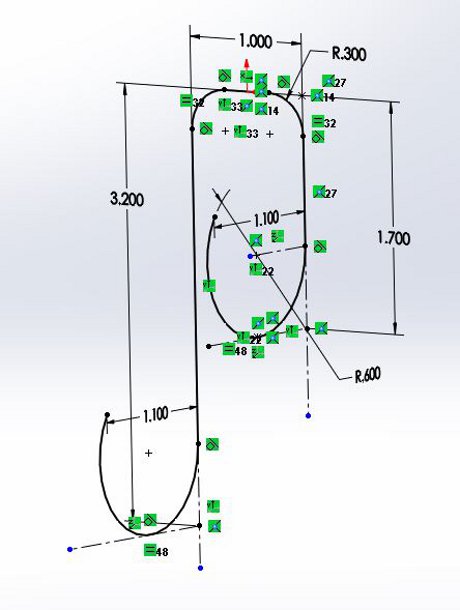
-
Schmean's Hook - SS Hook - Mass
Properties-

-
| Week
7:
Be prepared
for your Weekly Design Evaluation (WDE) on Monday - evaluating your Week
6 projects and terminology. See the WDE information below.
|
-
Weekly
Design Evaluation (WDE):
-
Terminology Comprehension Section
(TCS) - (short answer, multiple choice, True False questions) (20pts) this
will be an in class evaluation at the beginning of class. When completed,
hand this in at the instructor's desk before starting the Class Design
Section (CDS) portion of the WDE.
-
Class Design Section (CDS) -
Click on the following link for the Week
6 WDE checklist. Print this out and use it as a checklist for
the WDE. This will also be handed in at the end of the evaluation.
Click here for the WDE
In-Class drawing.
Week
7 Instructional Videos, click here
-
Class
Design Projects click on the linked images below:
-
Revolved Feature - Photo Real
Image project -

-
Spur Gear Design project summary
video -

-
Spur Gear Design project instruction
-
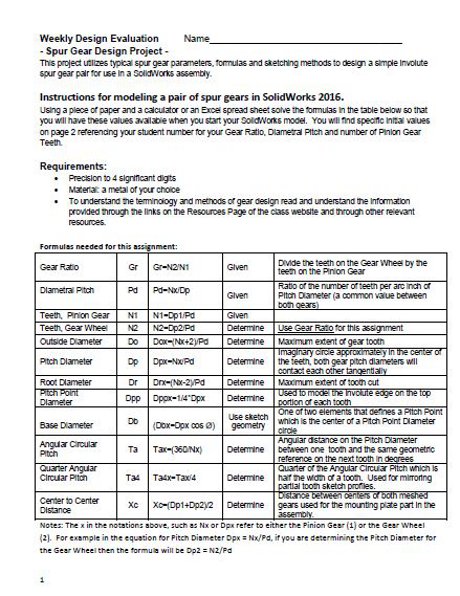
-
| Week
8:
Be prepared
for your Weekly Design Evaluation (WDE) on Monday - evaluating your Week
7 projects and terminology.
Information
on yoru Week 8 projects is available below, more information will be posted
soon.
|
-
Weekly
Design Evaluation (WDE):
-
Terminology Comprehension Section
(TCS) - (short answer, multiple choice, True False questions) (20pts) this
will be an in class evaluation at the beginning of class. When completed,
hand this in at the instructor's desk before starting the Class Design
Section (CDS) portion of the WDE.
-
Class Design Section (CDS) -
Click on the following link for the Week
7 WDE checklist. Print this out and use it as a checklist for
the WDE. This will also be handed in at the end of the evaluation.
Week
8 Instructional Videos, click here
-
Class
Design Projects (more information coming soon):
-
Revolved Feature Part - Photo
Real Image Contest Form
-
Click on the image below
-
Print as many copies as there
are images divided by 4 - rounding up
-
Vote referencing the images
in the Design Gallery section below
-
Submittals and resubmittals
on the images will close on Thursday
-
Voting is to be completed and
ballots handed in at the beginning of class on Friday
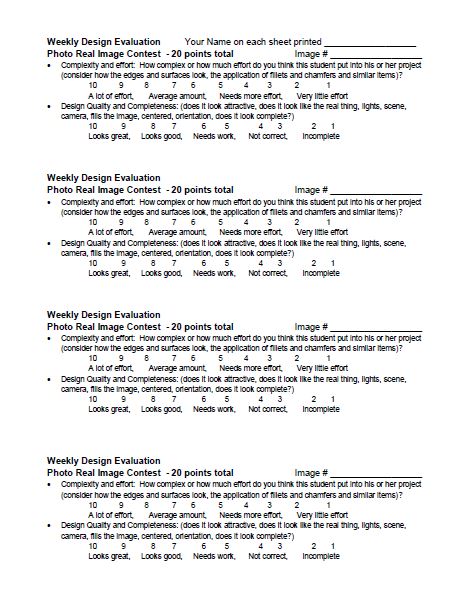
-
-
Inserting the Junction Box part
- from week 2 - into your new SolidWorks drawing template file with logo
- will be the Out of Class project due for Monday's WDE (more information
coming soon)
-
Modifications to your Sarrus
assembly, as the In Class project on Monday, will be posted soon.
-
FDP will be graded at 80 points
this week - out of 100 points needed for the Final
Guest Speaker on Friday:
Stan Dudley

-
| Week
9:
Redos
on the Junction Box drawing and title block will now be due at the end
of class at 9:45pm. Print out and hand in the corrected drawing along
with the marked up drawing and checklist (3 items).
|
-
Weekly
Design Evaluation (WDE):
-
Terminology Comprehension Section
(TCS) - (short answer, multiple choice, True False questions) (20pts) this
will be an in class evaluation at the beginning of class. When completed,
hand this in at the instructor's desk before starting the Class Design
Section (CDS) portion of the WDE.
-
Class Design Section (CDS) -
Click on the following link for the Week
8 WDE checklist. Print this out and use it as a checklist for
the WDE. This will also be handed in at the end of the evaluation.
Week
9 Instructional Videos on GD&T items, click here
-
Class
Design Projects click on the linked images below:
-
FDP SolidWorks Toolbar
or function presentation suggestions, Selection due on Friday.
-
Class lecture document on dimensioning
strategies for SolidWorks drawings
-
-
| Week
10:
This
week's WDE will be on Friday evaluating a preliminary set of drawings of
your Final Design Project. For more information click on the REVISED
WDE checklist at the link below.
|
-
Weekly
Design Evaluation (WDE):
-
Terminology Comprehension Section
(TCS) - No more of these.
-
Class Design Section (CDS) -
Click on the following link for the Week
9 WDE checklist. Print this out and use it as a checklist for
the WDE. This will also be handed in at the beginning of class.
Week
10 Instructional Videos on Exploded Configuration and Drawing, click here
-
Class
Design Projects:
-
A sample drawing set for your
Week 9 WDE of your FDP (using the familiar Sarrus Mechanism and parts as
a sample). Sheets include the Cover page - assembly page with Exploded
View, Balloons and BOM - and a part drawing with annotations, dimensions
and GD&T items. Print per the specifications on the Student Resources
page.
-
Sample Certified SolidWorks
Associates (CSWA) exam will be on Wednesday, 5/30/18. Information
can be found here: CSWA
exam information.
-
The Certified SolidWorks Associates
(CSWA) exam is on Monday 6/4/18 at 10am in the CAD lab HT120. Information
on what you need to do before the exam and other important information
is available here: CSWA
exam information. Exam starts promptly at 10am, door locks at
10:05am.
-
-
| Finals
Week:
Information
on your Final Design Project - including information on your FDP score,
drawings, presentation and peer evaluation is available below.
Show
up to the Final at 7:30am on Tuesday June 5th so we can get the instructor's
computer loaded with your files and get started early in the event we run
over.
We will
start the presentations on time at 8am.
|
-
I will
be evaluating the following items for the Final:
-
Send pdf
drawing files before midnight on Monday before the Final
-
Send FDP
Assembly zip file before midnight on Monday before the Final
-
Hand in
Printed drawings before the Final Presentations at the instructor’s desk
-
Hand in
the Week 9 marked up drawings before the Final Presentations at the instructor’s
desk
-
Hand in
the printed Final Design Project Evaluation checklist before the Final
-
Presentation
material on the instructor’s computer desktop
-
Hand in
FDP Peer Evaluation booklet at the end of the Final Presentations at the
instructor’s desk
-
NO
LATE WORK ACCEPTED
All evaluated
materials (drawings and the re-sorted and re-stapled FDP Peer Evaluation
booklets) will be placed in the "Box" for pick up later during Finals week
or early next quarter.
-
- |